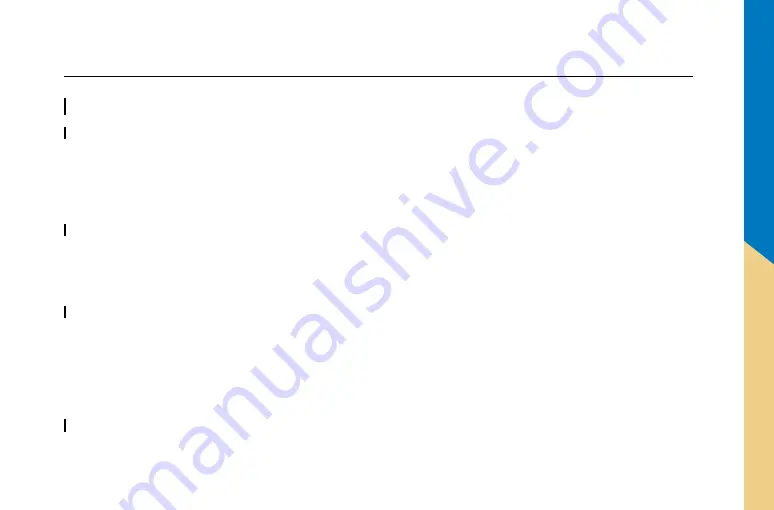
18
CHOCOSKETCH User Manual
What if the chocolate isn
’
t printed well?
-
If the chocolate of the nozzle part wasn
’
t melt enough, the chocolate isn
’
t printed well. It
’
s better to preheat enough (Utilities > Preheat).
Also it is affected by the surrounding environment. If the external temperature is low, please raise the preheat temperature 1~5
℃
higher
than usual.
What if the chocolate printing out irregularly?
-
The cause is loose levelling. Reduce the gap between Heat-Bed and Hot-End through making the levelling tight until chocolate
being pressed a little bit.
What if the edges of printed chocolate shape are floating?
-
The cause is the low temperature of external environment. The recommended external temperature is from 24~30 degree.
Please raise the external temperature, do not print the chocolate in the low temperature (below 24℃).
※ Appropriate temperature will be changed depend on the season or surrounding environment.
Hardware
FAQ
Is it possible to adjust the printing speed and temperature on the machine while printing?
-
Yes. When pressing the OK button on the machine, you can adjust the printing speed and temperature while printing. Moreover, you
can control the printing proless such as temporary pause or cancellation.




















