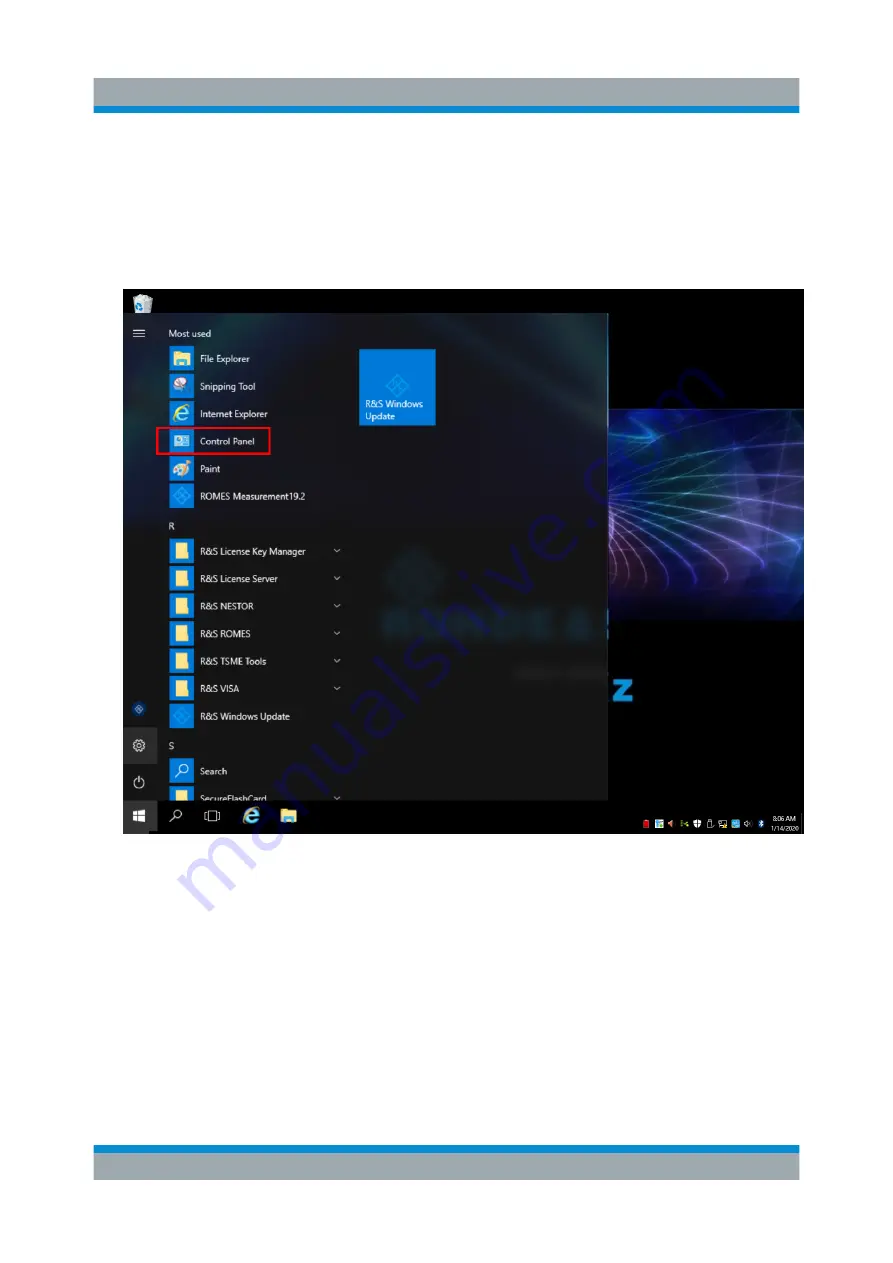
Configuring the R&S
TSMA6
R&S
®
TSMA6
50
Getting Started 4900.8040.02 ─ 06
6.8
Enable Virtual Memory
To enable virtual memory on the R&S
TSMA6, perform the following steps:
1. Start the Windows "Control Panel".
2. Select "System and Security".
Enable Virtual Memory