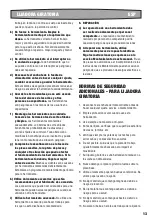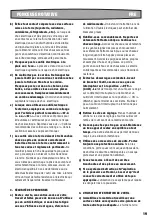8
ROTARY SANDER
ENG
TECHNiCAL DATA
Rated voltage:
120 V ~ 60hz
Rated current
2.8a
No load speed
5000-12000/min
base size
5”
Orbital dia
3/32”
Protection class
/ii
Weight
3.1LbS
OPERATiNG iNSTRUCTiONS
NOTE:
before using the tool, read the
instruction book carefully.
1. CHANGiNG HOOK & LOOP SANDPAPER (See Fig
A,B)
The sandpaper and sanding plate are provided with a
hook and loop attachment system to allow quick and
easy changing of the sanding and polishing accessories.
firstly, remove any dust or other objects from the hook
and loop on the sanding plate and sandpaper. as the
sandpaper has dust extraction holes you must align
these with the holes in the sanding plate, otherwise the
dust extraction will not function. (See figa)
To remove the sandpaper, lift one corner of the paper
and pull off from the sanding plate. (See fig b)
2. CYCLONE BOX (SEE FiGC)
your sander is equipped with cyclone box. To attach,
insert the cyclone box into the back of the sander until
it is secure.
CAUTiON:
To prevent the possibility of sanding
dust or foreign body being thrown into your face
or eyes, never attempt to use your sander without the
dust box properly installed.
Empty dust box (See Fig D1,D2)
for more efficient operation, empty cyclone box every
5-10mins. This will permit the air to flow through the
bag better.
To empty the dust box, remove it from the dust
extraction port, press the button at the rear of the box to
open the back of it, and shake out dust.
3. ON/OFF SWiTCH (SEE FiG E)
To start your sander, depress the protective cover
over the switch at the position marked“i”. To stop your
sander, depress the protective cover at the position
marked “0”.
4. VARiABLE SPEED CONTROL (SEE FiG F)
With the variable speed control (3), the required speed
can be selected (also while running). The required
speed is dependent on the material and is to be
determined by a practical trial.
if your power tool becomes too hot, especially when
used at low speed, set the speed to maximum and run
with no load for 2-3 minutes to cool the motor. avoid
prolonged usage at very low speed
Material
Speed selection
belt Grit
Solid Wood
5-6
80
Veneer
2-4
150
Chipboard
1-5
60/80
Plastics
2-5
100
Steel
5-6
80
Paint Removal
6
40/60
balsa Wood
1-3
100
acrylic
1-2
100
5. USiNG THE SANDER
NOTE:
if you see some sparks flashing in the ventilation
slots do not panic, this is normal and will not damage
the tool.
be sure to hold the sander firmly whilst it is on and
apply it gently to the work; it may kick on first contact.
hold the sander so that it is flat on the work and move
slowly, preferably in parallel lines, circles, or crosswise
movements. When you first turn it on, make sure that
your finger remains on the switch so you can STOP the
sander in case there is a problem.
When using finishing sanding base or corner sanding
base, switch the sander on with the base away from the
workpiece. Let the motor reach full speed then operate
sanding. Remove the sander form the workpiece before
switching off.
WORKiNG HiNTS FOR YOUR
SANDER
if your power tool becomes too hot, especially when
used at low speed, set the speed to maximum and run
it with no load for 2-3 minutes to cool the motor. avoid
prolonged usage at very low speeds. always use sand
paper that is suitable for the material you want to sand.
Summary of Contents for RK4246K
Page 1: ...ROTARY SANDER PAG 4 ENG Lijadora giratoria PAG 11 ESP PONCEUSE ROTATIVE PAG 18 FRE RK4246K...
Page 3: ...RK4246K A B C D1 D2 E F 1 2 6 3 7 7 4 5...
Page 25: ......
Page 26: ......
Page 27: ......