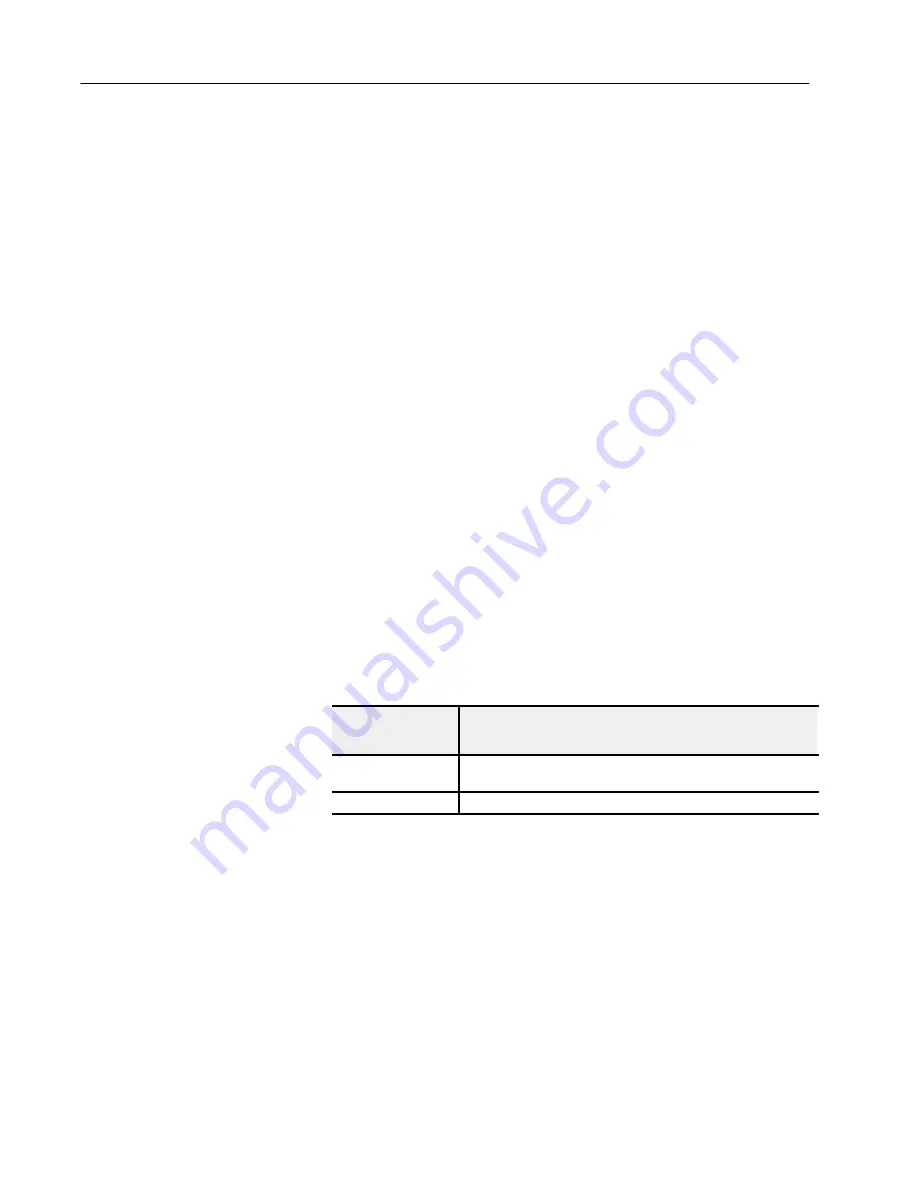
Power Supply Modules
16
$# ' !
6. Perform steps 7 through 9 to test for an open circuit in the
paralleling cable.
7. Turn both power supply modules off. Connect the paralleling
cable to each supply.
8. Turn one power supply module on. The P/S ACTIVE indicators
on both supplies should not turn on.
9. Turn the first power supply off and the other power supply
module on. The P/S ACTIVE indicators on both supplies should
not turn on.
If either of the P/S ACTIVE indicators turn on, the paralleling
cable has an open circuit. Replace the cable.
10. To test for a paralleling fault, turn both power supply modules off
and wait 15 seconds (-P3 and -P4) or 45 seconds (-P5 and -P5E).
11. Verify that the paralleling cable is properly connected, and then
turn both power supplies on simultaneously. The P/S ACTIVE
indicators on both supplies should turn on.
12. If the P/S ACTIVE indicators on both supplies do not turn on,
replace both supplies, one at a time, with known good power
supplies in order to isolate the faulty power supply module.
13. If all tests have passed up to this point, turn both power supply
modules off simultaneously and wait 15 seconds (-P3 and -P4) or
45 seconds (-P5 and -P5E). Check for backplane loading by
performing steps 14, 15 and 16.
14. Firmly seat the power supplies in the chassis.
15. Restore power to the I/O chassis, and turn both power supply
modules on simultaneously.
If the P/S ACTIVE
indicator :
Then:
$!"
%! "$ & $" ! !# !!#& # "&"#
"$ !# !&
" # #$!
16. Check for proper dual power supply module operation. If
backplane loading is within acceptable limits and the P/S
ACTIVE indicators do not turn on, replace both power supply
modules, one at a time, with known good power supply modules
in order to isolate the faulty module. The system should operate
normally.



















