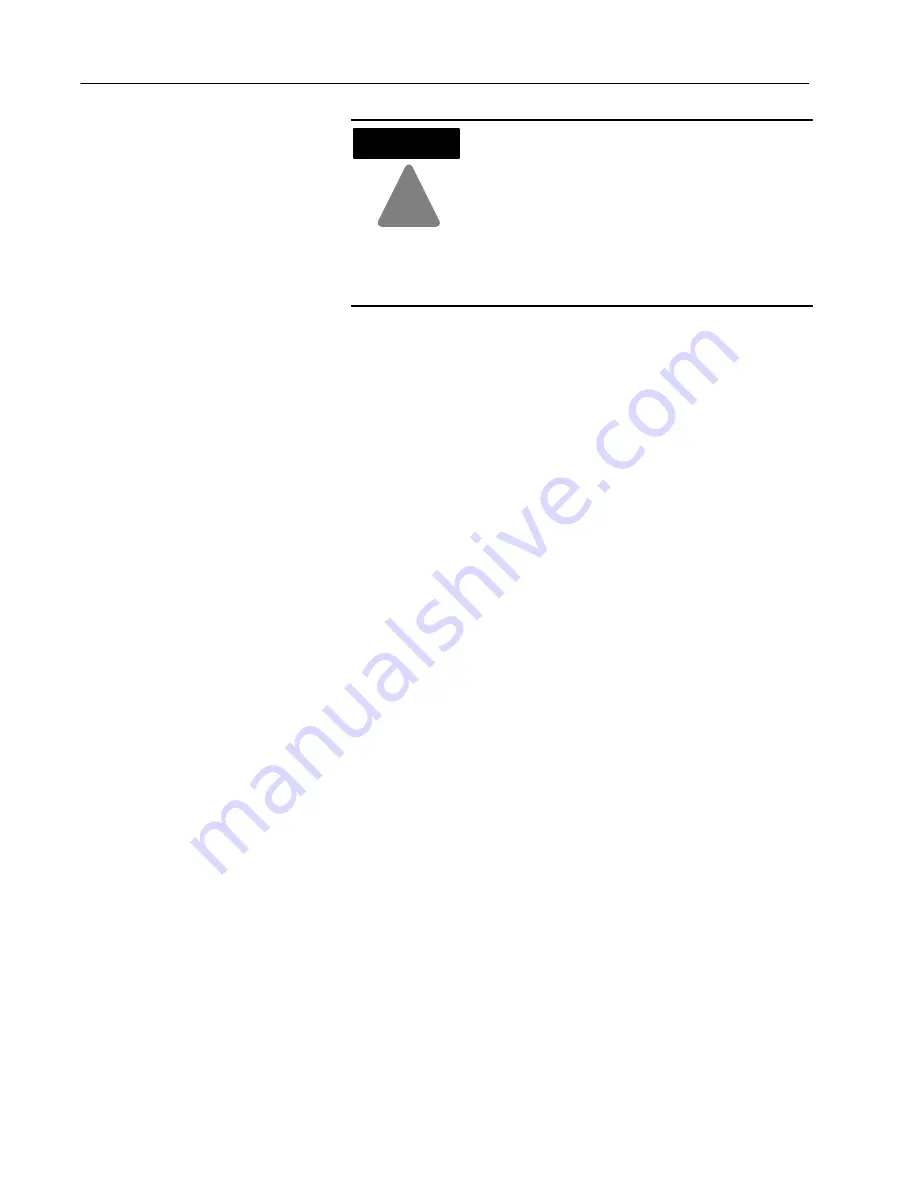
Power Supply Modules
10
!
ATTENTION
Turn the power supply off before inserting into the
chassis. Turn off power to the I/O chassis before
inserting into the chassis.
•
Failure to remove power from the backplane
could cause module damage, degradation of
performance, or injury.
•
Failure to remove power from the backplane
could cause injury or equipment damage due to
possible unexpected operation.
1. Turn off power to the I/O chassis
2. Turn the power supply module power switch OFF.
3. Identify the slot location of the chassis into which the power
supply will be installed.
4. Place the printed circuit board on the rear of the module into the
plastic tracks on the top and bottom of the I/O chassis which
guide the module into the chassis.
5. Do not force the module into the backplane connectors. Apply
firm, even pressure on the module to seat it properly.
6. Snap the chassis latch over the top of the module to secure its
position.
7. Make power connections as described in “Making Input Power
Connections” below.
Making Input Power Connections
When making input power connections, use 14AWG, 75
o
C copper
wire.
Connecting the 1771-P3 and -P4 Power Supplies
1. Remove the protective cover from the terminal block by
squeezing the prongs and lifting the protective cover.
2. Connect the L1 (high) line to the top (L1) connection on the
terminal block.
3. Connect the neutral (low) line to the middle (N) connection on
the terminal block.
4. Connect the bottom terminal labeled GND to the ground bus
(equipment ground).
5. Tighten terminal block screws to 7 pound–inches (0.5Nm).
6. Replace the protective cover on the terminal block.




















