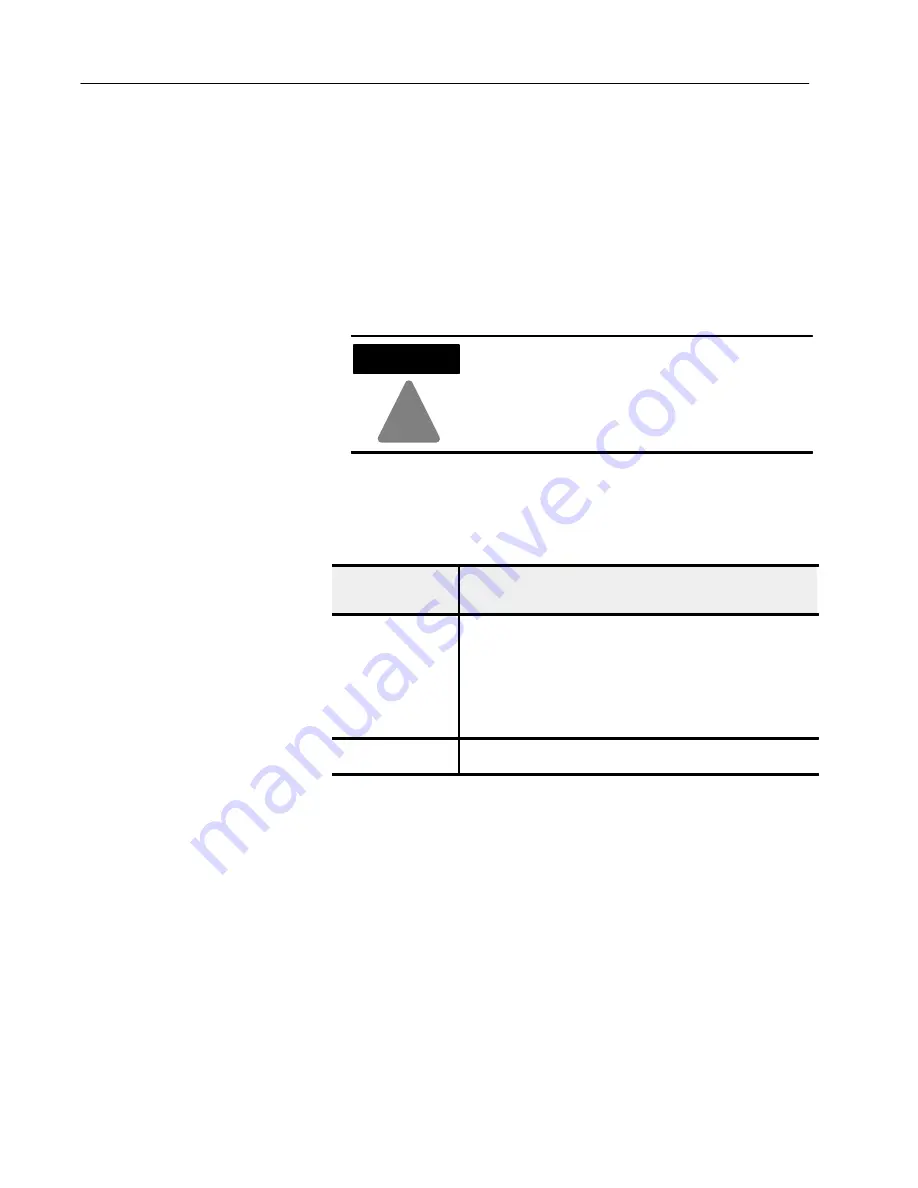
Power Supply Modules
14
)!($# . &
Follow the procedure below to isolate and correct possible faults.
1. Turn the power supply off and wait at least 15 seconds (-P3 and
-P4) or 45 seconds (-P5 and -P5E) before you turn it on again.
2. Turn the power supply on.
3. If the system operates properly, you are finished. If the indicator
does not turn on, turn the power supply off and wait 15 seconds
(-P3 and -P4) or 45 seconds (-P5 and -P5E).
4. Remove the paralleling cable (if equipped) to verify independent
operation of each power supply.
!
ATTENTION
Remove input power to the I/O chassis before
removing the power supply module from the
chassis. Failure to do this may result in injury to
personnel and/or damage to equipment.
5. Pull the power supplies halfway out of the chassis to test them
under no load conditions.
6. Turn on one power supply.
If the P/S ACTIVE
indicator is:
Then:
#
# $& "$& $ ( $!!$+# ' $)&&
. #%)( *$!( +' #$( +(# %(! !"('
. %!# ' $*&!$ $& ' '$&( &)( )% (
%!# )&&#(' $ !! "$)!' &- %$+& ')%%!- !"(' *
#$( # ,
. $& )!( # %&!!!# ! )'
. #(&#! %$+& ')%%!- $)! * )!(
&- (( #%)( *$!( ' +(# %(! !"(' #%)( *$!( '
$&&( &%! ( %$+& ')%%!-
7. If you have two power supplies in your chassis, repeat step 6 for
the other power supply.
Troubleshooting




















