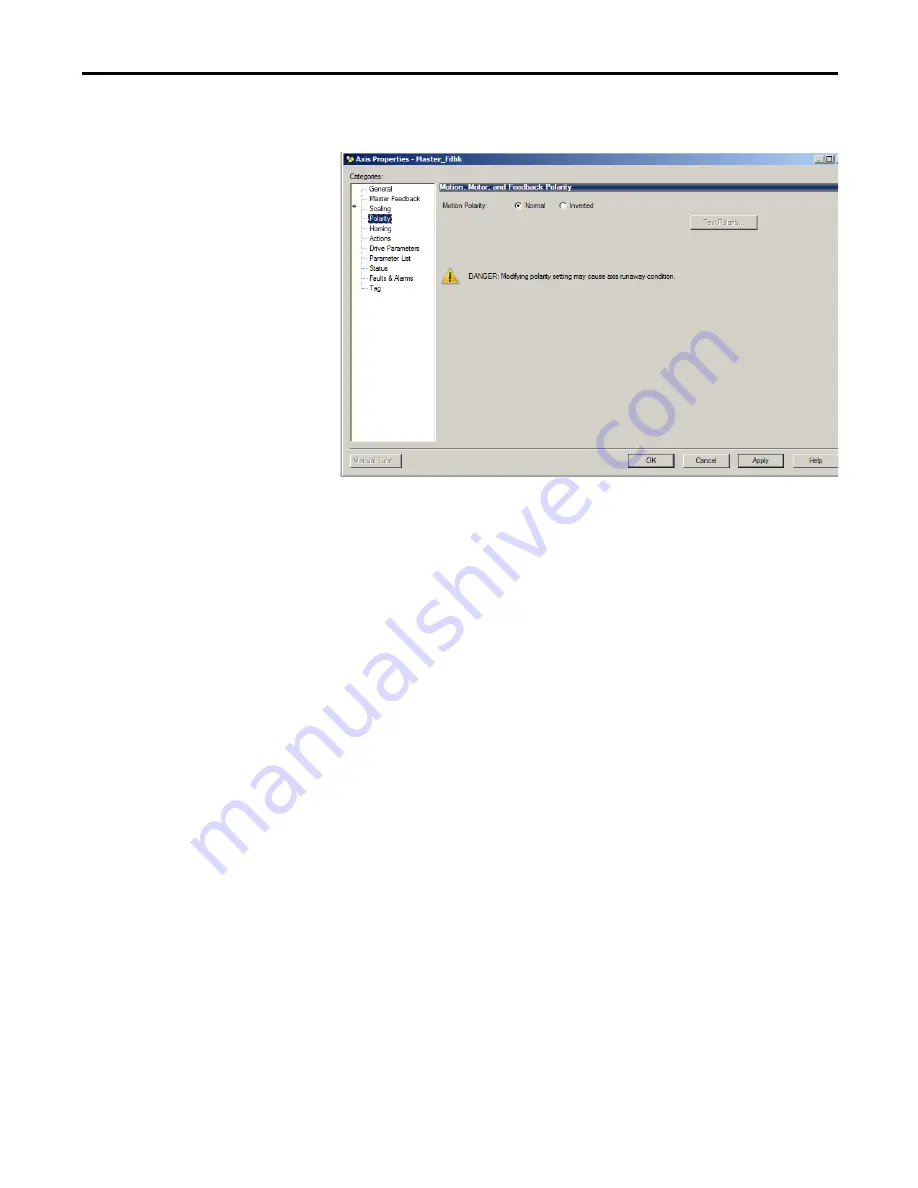
Rockwell Automation Publication 842E-UM002A-EN-P - November 2013
45
Configuring the 842E-CM Encoder Using the Logix Designer Application
Chapter 5
•
If you need to change the polarity, select Axis Properties > Polarity.
Click the Inverted radio button.