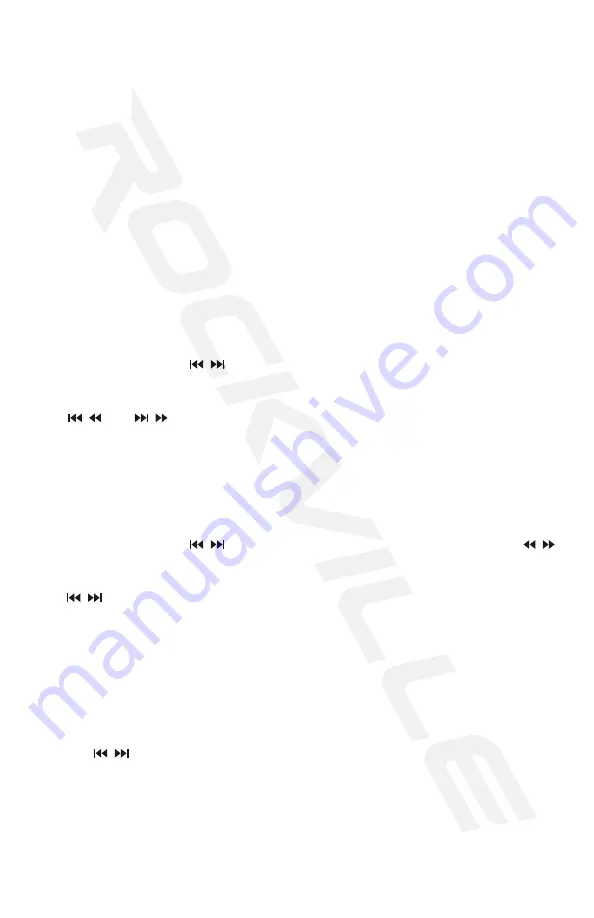
14
Operation
Bluetooth Pairing
To connect your iPod, iPhone, MP3 player, Android phone, or any other Bluetooth-capable
device, follow the steps listed below.
1. Make sure the RCS650-6 unit’s power switch is in the ON position.
2. Turn on the Bluetooth feature on your device and ensure that it is in “discoverable”
mode.
3. Push the Mode button on the unit until you are in Bluetooth mode (LCD screen will
display the word “Bluetooth”).
4. Once in Bluetooth mode, the unit should automatically pair with your device and you
will hear a voice prompt. If not, look for “RCS650-6” on your device and select it.
5. Once connected, the LCD screen will display the word “Connected.”
Please note, the unit will remember the last paired device.
Bluetooth Playback
You can control playback from your device or from the MP3 control panel on the RCS650-6.
1. Press Play/Pause to begin or pause music playback.
2. To skip songs, press the / buttons.
3. Volume can be controlled from your device as well as the RCS650-6. Please note,
there are three volume controls on the amplifier that can affect Bluetooth playback:
the / and / buttons (see item 12 in the Functions section;
default setting for
these controls is max volume
), the MP3 volume knob, and the Master volume knob.
These controls must be set separately as they work independently of each other.
USB/SD
1. Inserting a USB flash drive or an SD card into the corresponding port/slot will set the
RCS650-6 to USB/SD mode and it will automatically begin to play music.
2. To skip songs, press the / buttons. Press and hold to rewind or fast-forward ( / ).
Please note, this function is not available in Bluetooth mode.
3. To access files and folders within a USB drive or SD card, press the Menu button and use
the / buttons to navigate the files and folders.
4. Volume is controlled via the MP3 volume knob and the Master volume knob. Please
note, these controls must be set separately as they work independently of each other.
FM Radio
1. Press the Mode button until the LCD display indicates you are in radio mode.
2. Make sure the antenna is up and fully extended.
3. Press the Play/Pause button to automatically scan and save all available stations.
4. Use the / buttons to navigate through saved stations.
5. Volume is controlled via the MP3 volume knob and the Master volume knob. Please
note, these controls must be set separately as they work independently of each other.
device, follow the steps listed below.
Make sure the RCS650-6 unit’s power switch is in the ON position.
2. Turn on the Bluetooth feature on your device and ensure that it is in “discoverable”
3. Push the Mode button on the unit until you are in Bluetooth mode (LCD screen will
display the word “Bluetooth”).
4. Once in Bluetooth mode, the unit should automatically pair with your device and you
will hear a voice prompt. If not,
display the word “Bluetooth”).
4. Once in Bluetooth mode, the unit should automatically pair with your device and you
will hear a voice prompt. If not,
5. Once connected, the LCD screen will display the word “Connected.”
Please note, the unit will remember the last paired device.
You can control playback from your device or from the MP3 control panel on the RCS650-6.
1. Press Play/Pause to begin or pause music playback.
2. To skip songs, press the / buttons.
Volume can be controlled from your device as well as the RCS650-6. Please note,
there are three volume controls on the amplifier that can affect Bluetooth playback:
there are three volume controls on the amplifier that can affect Bluetooth playback:
the / and / buttons (see item 12 in the Functions section;
), the MP3 volume knob, and the Master volume knob.
These controls must be set separately as they work independently of each other.
These controls must be set separately as they work independently of each other.
1. Inserting a USB flash drive or an SD card into the corresponding port/slot will set the
RCS650-6 to USB/SD mode and it will automatically begin to play music.
2. To skip songs, press the / buttons. Press and hold to rewind or fast-forward ( / ).
2. To skip songs, press the / buttons. Press and hold to rewind or fast-forward ( / ).
Please note, this function is not available in Bluetooth mode.
3. To access files and folders within a USB drive or SD card, press the Menu button and use
3. To access files and folders within a USB drive or SD card, press the Menu button and use
the / buttons to navigate the files and folders.
Volume is controlled via the MP3 volume knob and the Master volume knob. Please
note, these controls must be set separately as they work independently of each other.
1. Press the Mode button until the LCD display indicates you are in radio mode
3. Press the Play/Pause button to automatically scan and save all available stations.
3. Press the Play/Pause button to automatically scan and save all available stations.
Volume is controlled via the MP3 volume knob and the Master volume knob. Please
note, these controls must be set separately as they work independently of each other.
Summary of Contents for RCS650-6
Page 2: ...2...


















