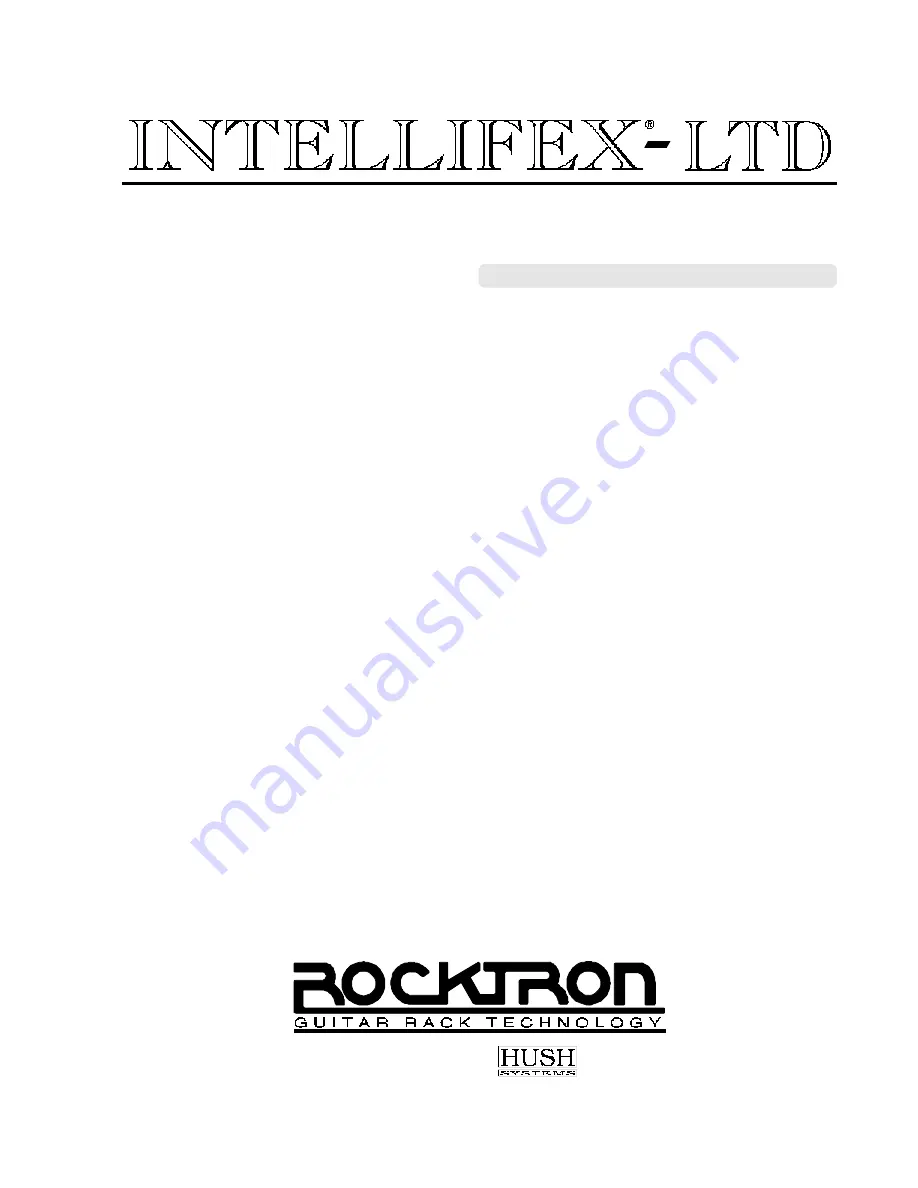
May be covered by one or more of the following: U.S. Patents #4538297, 4647876, 4696044, 4745309, 4881047, 4893099, 5124657, 5263091,
5268527, 5319713 and 5333201. Other patents pending. Foreign patents pending.
2
4
-
B
I
T
D
I
G
I
T
A
L
S
I
G
N
A
L
P
R
O
C
E
S
S
O
R
U
SER
'
S
M
ANUAL
HUSH
®
licensed by
®
















