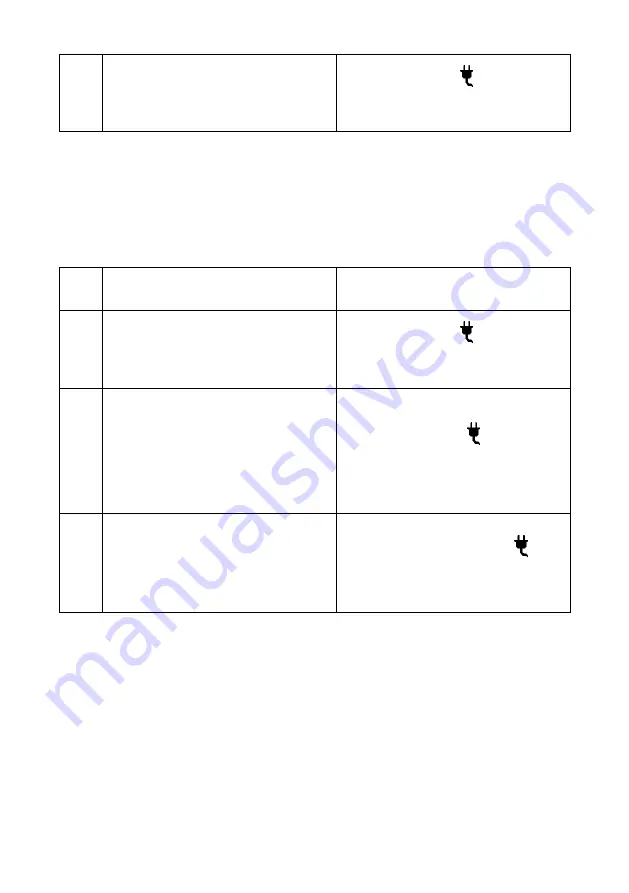
5
After checking data, press the Menu
button to leave
1 : H A C H < <
2 : L o v i b o n d
Note: Save up to 100 records.
7.
Time setup description
Item
Steps
Display
1
Turn on the power and press the Menu
button back to the Main Menu
1 : H A C H < <
2 : L o v i b o n d
2
Press
button to select the Time, ”<<”
symbol represents the position of the
option, Press
button to enter the time
setup
1 : C O D T e s t
2 : T i m e < <
3
Press
button ,
button and
button
to change the time, and press
button
to store and leave
D a t a : 2 0 1 6 / 0 2 / 0 6
T i m e : 0 9 : 3 4
Note: Time setting is automatically saved even if pressing the Menu button to leave.






















