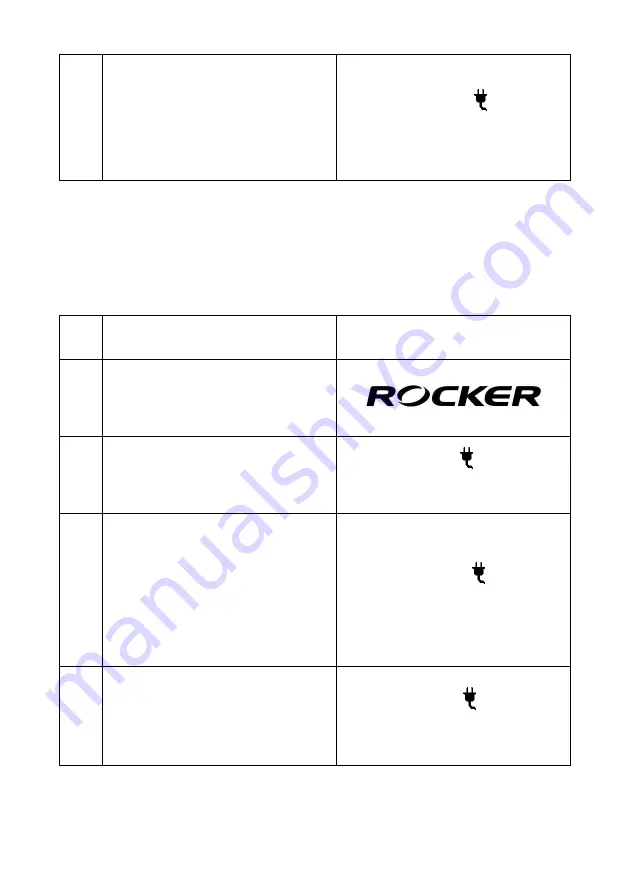
7
Press
button and
button to check
concentration value and press
button
or Menu button back to the previous
menu
U s e r - 3 - 1 5 0 0
S 1 = 1 5 0 0 . 0 m g / L <
Note: Standard curve can show the displayed range of reading value.
5.
Change the name of user curve description
Item
Steps
Display
1
Turn on the power, the screen shows
LOGO
2
Curve menu appears after 2 seconds
1 : H A C H < <
2 : L o v i b o n d
3
Press
button and
button
to select
the User curve
(
User-1 ~ User-6
),
”<<”
symbol represents the position of the
option
,
Press
button to enter the
Curve range menu
5 : U s e r - 2 < <
6 : U s e r - 3
4
Under the range of the curve menu,
press
button and wait 2 seconds to
change the name
U s e r - 2 - 1 5 0
1 5 0 < 1 5 0 0 1 5 0 0 0























