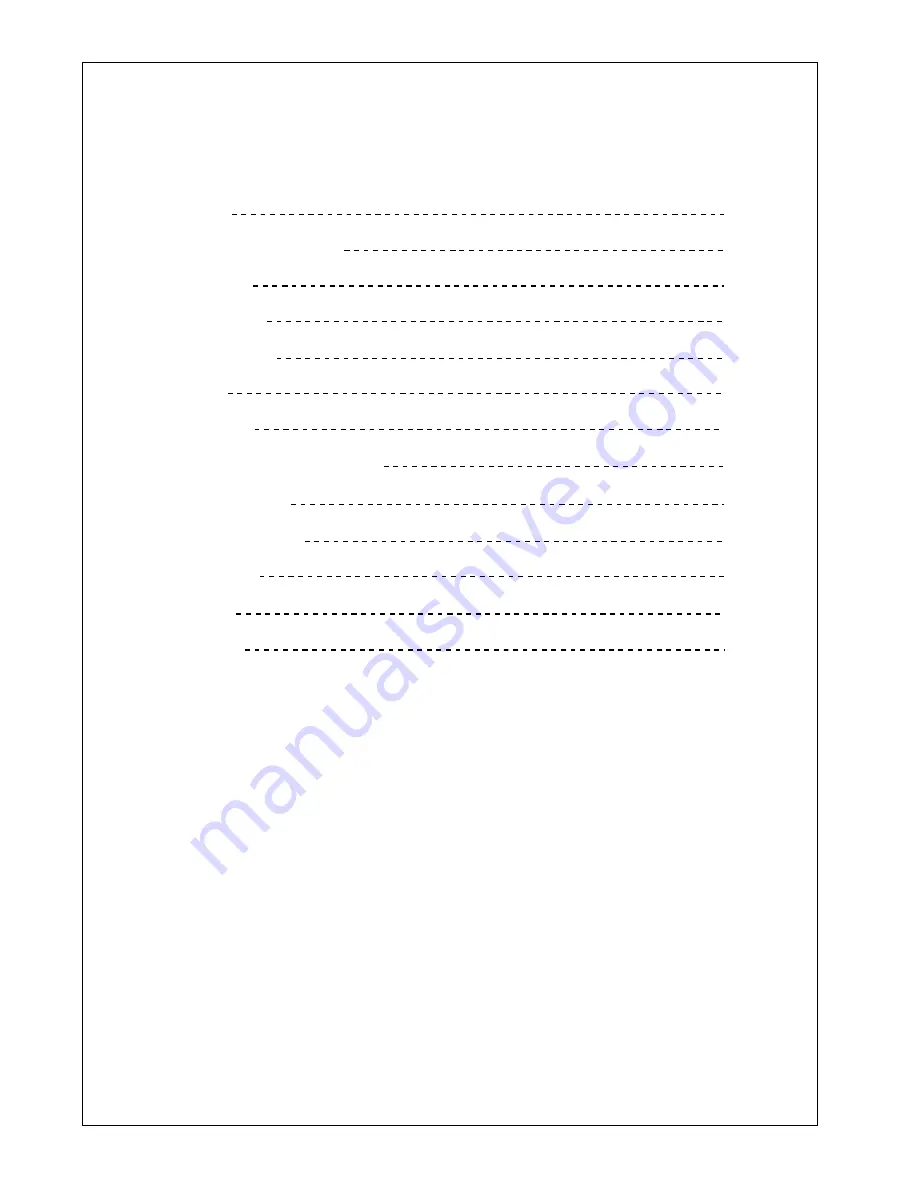
Table of contents
Precautions
Media and Data Type
Menu operation
1. Radio
2.Multimedia player
Play disc
Play SD/USB
3.GPS navigation system (optional)
4.Bluetooth (optional)
5.TV function (optional)
6.iPod (optional)
Remote control
Troubleshooting
1
2
2
2
3
3
3
4
5
5
5
6
7

















