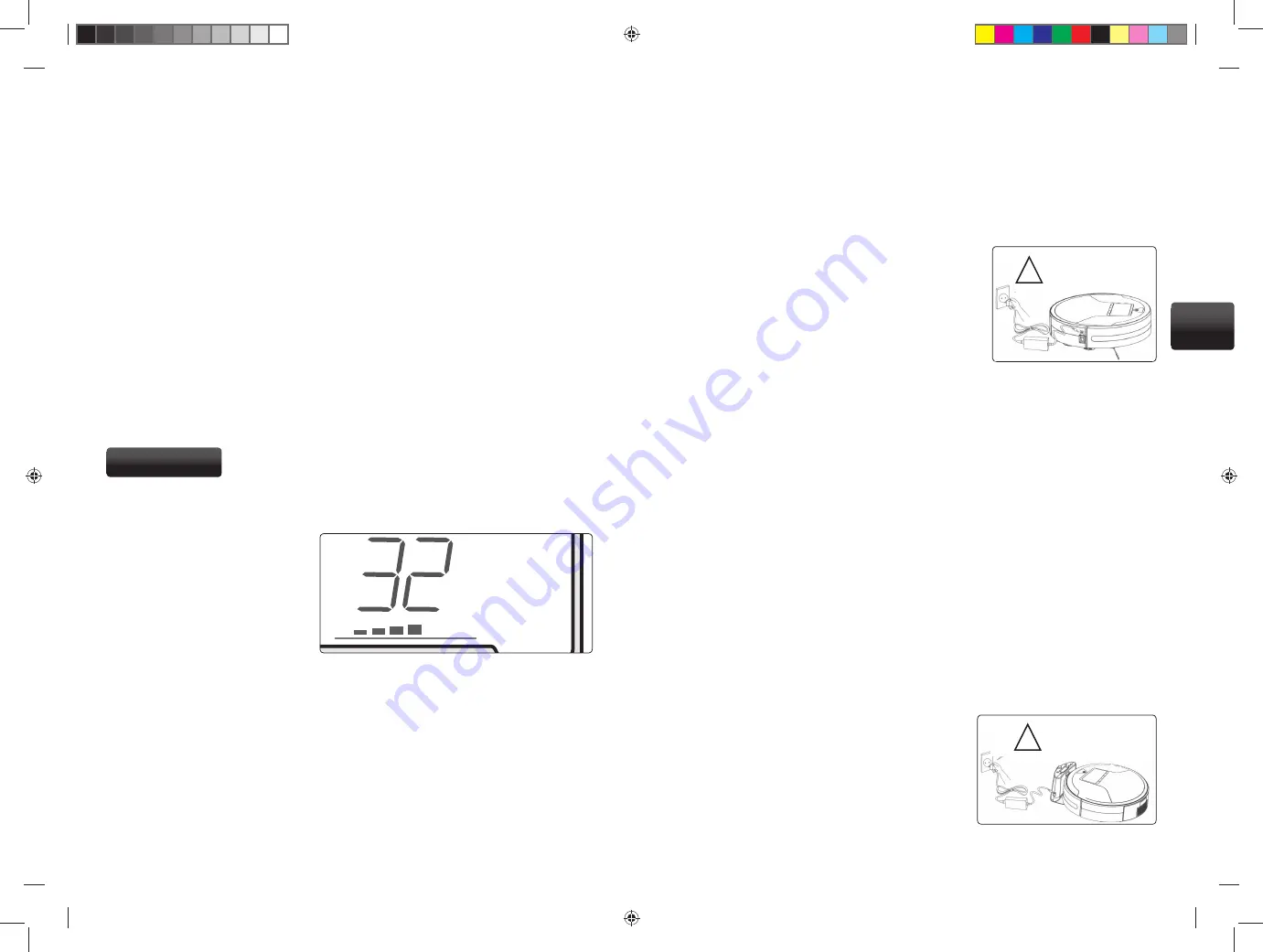
Recharging
WALL FOLLOW cleaning mode
Short program for cleaning along walls or furniture. The entire program lasts approximately 10 minu-
tes. After completing the program the cleaner does not automatically park itself on the recharging
console.
Other optional functions
DOCK -
Automatic recharging program, in which the cleaner begins to seek the recharging console,
parks itself and automatically starts recharging.
UV disinfection
- During cleaning the UV light disinfects the fl oor covering from microbes and bacteria
which breed in dust. The function of the UV lamp can be switched on only if the cleaner is switched
on. Never look directly at the lamp. Disinfection with UV light is a highly eff ective, safe and economical
technology, which thanks to its high intensity enables rapid killing of bacteria and viruses. The inte-
raction of the UV light and air creates a certain type of ozone with strong oxidising properties, which
eff ectively kills dangerous viruses, bacteria, protozoans and additionally disinfects the product. Disin-
fection with UV light is a physical disinfection method without secondary pollution.
FULL-GO program
- This program is activated directly on the recharging console and ensures cleaning
continues always after complete charging of the battery. It is suitable for larger areas or more heavily
soiled surfaces which require more than one cleaning cycle to attain quality cleaning.
Dirt seeking function
In order to improve the overall result of cleaning, this robotic cleaner is equipped with an automatic
dirt seeking function. In the case that the cleaner comes upon an area with an increased amount of
dirt during cleaning, the dirt seeking indicator “DIRTY” lights up on the display and the cleaner devotes
increased work to this area, until the surface is completely clean.
You can either charge the cleaner directly, using a charger, or by using the recharging console.
If you detach the network cable during charging, whether directly or using the recharging conso-
le, the robot automatically switches to
“Ready” mode.
When the battery is fully charged the red
fi eld is lit steadily on the display, indica-
ting the battery capacity. During charging
the red fi eld fl ashes.
The display provides information on how
long the cleaner has been charging.
The actual charging time for the robot is
equal to ten times the value indicated on
the display during charging (8 means 80
minutes of charging). If the recharging connectors are disconnected or recharging is interrupted, the
charging time on the display begins again from “0”.
If the robot is parked on the recharging console, you can activate it by pressing the AUTO button on the
remote control. The robot leaves the console, goes approximately one meter forward and then starts
working in the AUTO 01 program. If the battery is completely discharged the console may not recogni-
se the robot. In this case recharge the robot manually via an adaptor.
The best and naturally the easiest method is to leave the cleaner constantly connected to the rechar-
ging console after cleaning. It shall thus be constantly prepared for use and the battery shall be pro-
tected against loss of capacity upon complete discharging. If you do not use the timer, after complete
recharging you can switch off the main switch on the robot. The battery remains charged and ready
for further use.
CHARGING
First charging
During the fi rst three charging cycles it is essential for the charging time to be longer than 12 hours!
Try to discharge the battery completely before each of the fi rst three chargings.
During the fi rst charging of all we recommend that you use direct connection to the mains network
via an adapter.
The time for ordinary full charging of the battery is within the range of 3-4 hours.
Manual charging
You can charge the cleaner directly using a mains adaptor.
Connect the adaptor to the electricity network and place the connector
in the socket from the side of the cleaner (see fi g.).
Manual charging is recommended upon fi rst charging or if you have not
used the cleaner for a longer period and the battery is discharged.
Do not leave the cleaner connected via an adaptor for more than 4
hours after the full charging of the battery, this could lead to irreparable
damage.
If the cleaner is connected to an adaptor and is not at the same time
connected to the electricity mains, the battery discharges itself.
If you charge the battery manually, it does not begin to respond to the
buttons until the adaptor has been disconnected.
Automatic charging
After completing the selected cleaning programs the robotic cleaner equipped with a recharging console automati-
cally seeks the console, parks itself and begins recharging.
1. The cleaner automatically starts to seek the recharging console if the battery power decreases to less than 15% of
full capacity during cleaning. When seeking the recharging console the cleaner does not perform cleaning, i.e. the
brushes are not in motion and the suction power is not active. The cleaner registers the signal of the recharging
console within a zone of approximately 1.5 m from the console and at an angle of 90° before the infra-red naviga-
tion. In the case that the battery capacity decreases beneath 8% during the search for the recharging console, the
robot interrupts its search for the console and switches to parking mode, during which it parks itself on a clean and
clear area, and sends out a “bleeping” signal every 30 seconds.
You can also place the cleaner on the recharging console manually, in which case it is necessary to take care to
ensure the contacts between the contact surfaces for correct charging.
Another possibility for selecting automatic recharging is the function of the DOCK button located directly beneath
the main display on the cleaner for correct charging.
2. If the charging contacts are not properly connected upon automatic parking, the cleaner reverses and attempts to
park again, selecting a better direction.
3. After correct parking the cleaner immediately begins recharging and the main display shows current informa-
tion. The battery capacity is displayed by charging level lines, which repeatedly light up in red in an ascending
direction.
The charging time is indicated by large numbers on the display. The number shown is always one tenth of the
actual information, i.e. 8 = 80 minutes of charging.
4. After completion of recharging the display shows all the red co-
loured charging level lines and the data on the charging time
disappears.
5. When the battery of the robot is weak, the recharging console may
not be able to detect its presence. In such a case place the robot ma-
nually on the console and press the “+” button to start recharging.
If the contact surfaces are disconnected during charging on the
recharging console, the charging time on the display begins again
from “0”.
HIGH VOLTAGE!
Danger of injury by electric
shock. Never plug into socket if
you have wet hands!
!
!
28
29
HIGH VOLTAGE!
Danger of injury by electric
shock. Never plug into socket if
you have wet hands!
EN
Robzone_Roomy_navod_2010_RU_EN.indd Odd1:30-Odd1:31
Robzone_Roomy_navod_2010_RU_EN.indd Odd1:30-Odd1:31
10/25/10 9:26:10 PM
10/25/10 9:26:10 PM






















