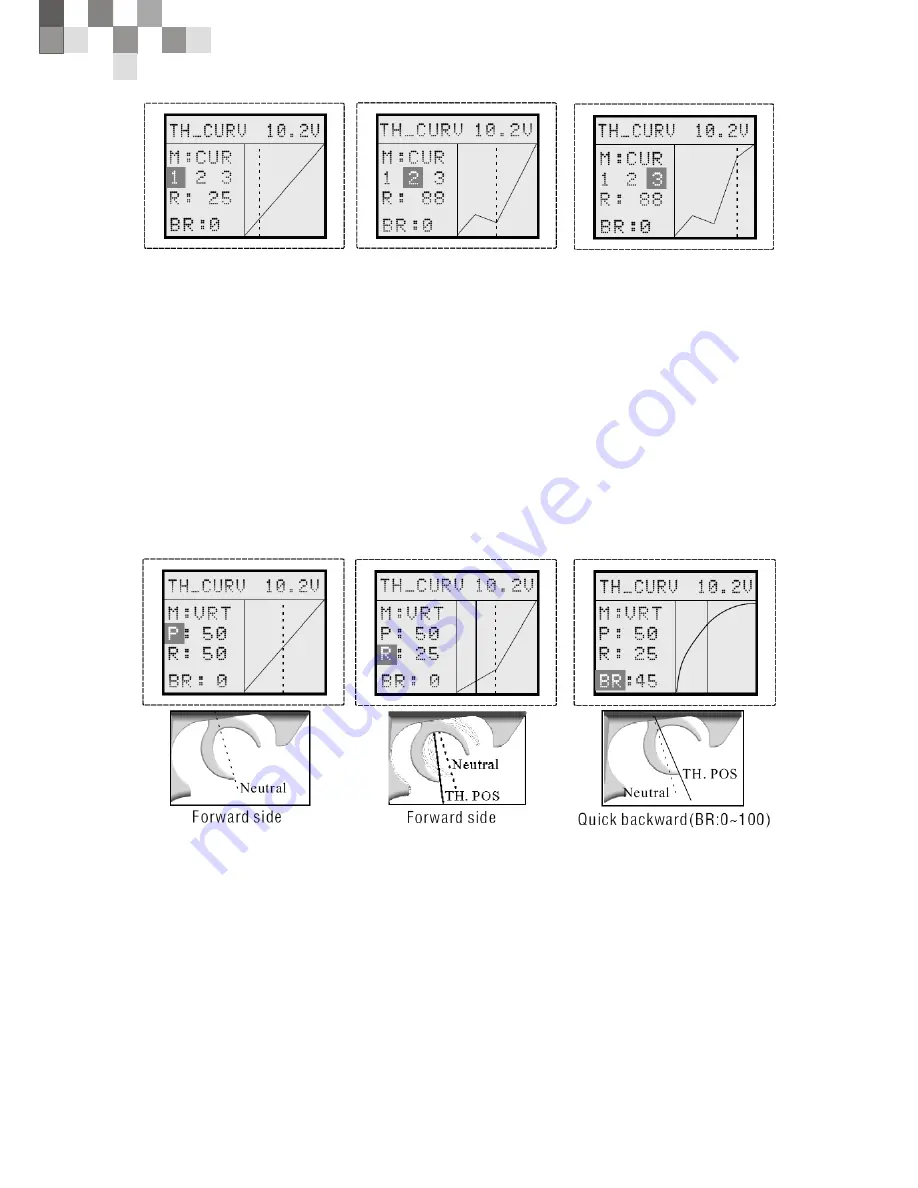
14
Adjustment method for CUR curve
•
Select CUR at setup item "M"
•
Select setup item "R" and make the following adjustments:
1. Curve setup:
Select the setting item '"1:" (1st point), by ENTER button and use the "+" and "-"
buttons to set the 1st point.
Set the throttle curve by sequentially setting "2:" (2nd point) ~ "3:" (3th point).
2. When ending setting, return to the initial screen by pressing the EXIT
TERMS: M-MODE, R-RATE,BR-BRAKE,VTR-VERTICAL,CUR-CURVES
P-TRIGGER POS ,1 ~ 3 - Curves point 1-3.
Adjustment method for VRT curve
•
Select VRT at setup item "M"
•
Select setup item "R" and make the following adjustments:
1. Forward side adjustment:
Use the "+" button to adjust the + side when you want to quicken the rise and use the
"-" button to adjust the side when you want to make the rise milder.
2. Curve switching point adjustment:
When you want to change the curve switching point relative to the throttle trigger,
select the setting item "P" by ENTER button, and use the "+" and "-" buttons to move
to the point you want to set.
Summary of Contents for R01502
Page 8: ...8 2 2 Menu introduction ...
Page 9: ...9 ...




























