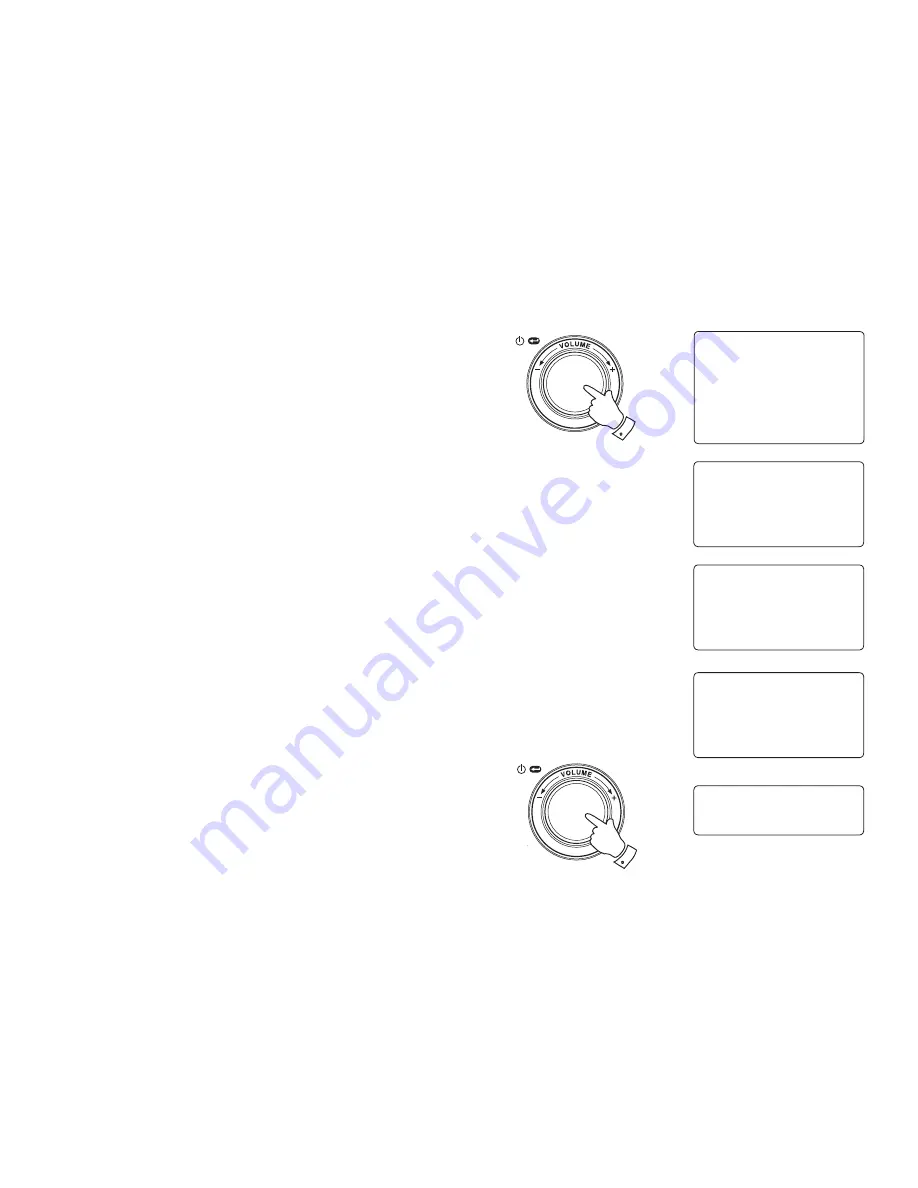
If you need any further advice, please call our Technical Helpline on :-
020 8758 0338 (Mon-Fri)
16
Audio settings (tone controls)
Your radio has an Audio Settings menu where the bass and treble
characteristics of the sound can be adjusted to your personal taste.
1. When the radio is playing
press and hold
the
Select
control (or press
and hold the Select button on the remote control). The radio will select
the Audio menu which allows bass and treble adjustment as well as
alternative access to the main Mode Menu.
2. If adjusting selecting bass, rotate the
Select
control until 'Bass' is
highlighted on the display. Press and release the
Select
control. The
display will show the current Bass level. Rotate the
Select
control to
set the desired level (between -5 and +5) and press and release to
confirm selection.
3. If selecting treble rotate the
Select
control until 'Treble' is highlighted
on the display. Press and release the
Select
control. The display will
show the current Treble level. Rotate the
Select
control to set the
desired level (between -5 and +5) and press and release to confirm
selection.
4. To quickly cancel any bass or treble setting, rotate the
Select
control
until 'Flat' is highlighted on the display. Press and release the
Select
control
and the equalisation levels will be reset.
Switching your radio off
5. The Audio settings menu also provides a quick way to switch off your
radio. Give a long press to enter the menu, and then a short press to
select the Off option. Your radio will immediately enter the Standby
mode with the clock display. Alternatively you can use the
Standby
button on the remote control
.
1-4
5
Off
Bass
Treble
Flat
Mode Menu
<<Back
Off
Bass
Treble
Flat
Off
Bass
Treble
Flat
Off
Bass
Treble
Flat
9:47
AM






























