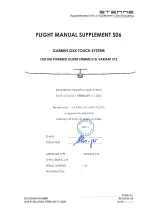i
Table of Contents
1.
Introduction................................................................
....
1
Unpacking the Box.................................................................................. 2
Subscriptions .......................................................................................... 4
Warranty.................................................................................................. 5
Security ................................................................................................... 5
Controls and Connectors........................................................................ 6
Inserting an SD Card .............................................................................. 7
The Reset Button ................................................................................... 7
2.
Registration................................................................
....
8
3.
Putting It All Together..................................................10
4.
Getting Started.............................................................12
Switching On for the First Time ............................................................ 12
ROAD ANGEL Mode .............................................................................. 13
Understanding the Icons ....................................................................... 14
Navigation Mode ................................................................................... 15
Tracking Mode ..................................................................................... 16
Browse Mode ....................................................................................... 17
Navigation Mode buttons ...................................................................... 18
Changing back to ROAD ANGEL mode................................................. 19
Summary of Contents for Navigator 9000
Page 95: ......