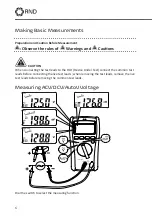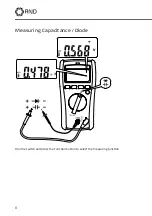2
English
Read First
Safety Information
Understand and follow operating instructions carefully. Use the meter only as specified
in this manual; otherwise, the protection provided by the meter may be impaired.
WARNING
Identifies hazardous conditions and actions that could cause
BODILY HARM or DEATH.
CAUTION
Identifies conditions and actions that could DAMAGE the meter or equipment under test
WARNING
• When using test leads or probes, keep your fingers behind the finger guards.
• Remove test lead from Meter before opening the battery door or meter case.
• Use the Meter only as specified in this manual or the protection by the Meter might be
impaired.
• Always use proper terminals, switch position, and range for measurements.
• Verify the Meter’s operation by measuring a known voltage. If in doubt, have the Meter
serviced.
• Do not apply more than the rated voltage, as marked on Meter, between terminals or
between any terminal and earth ground.
• Only replace the blown fuse with the proper rating as specified in this manual.
• Use caution with voltages above 30 Vac rms, 42 Vac peak, or 60 Vdc. These voltages pose
a shock hazard.
• To avoid false readings that can lead to electric shock and injury, replace battery as soon
as low battery indicator.
• Disconnect circuit power and discharge all high-voltage capacitors
before testing resistance, continuity, diodes, or capacitance.
• Do not use Meter around explosive gas or vapor.
• To reduce the risk of fire or electric shock do not expose this product to rain or moisture.
Summary of Contents for 355-00003
Page 17: ...17 Default Temperature Units...
Page 40: ...40 Standard Temperatureinheiten...
Page 53: ...53 M tning AC DC A Vrid omkopplaren och tryck p funktionsknappen f r att v lja m tfunktionen...
Page 63: ...63 Standard temperaturenheter...
Page 71: ...Distrelec Group AG Grabenstrasse 6 CH 8606 N nikon...