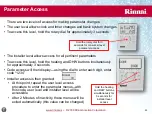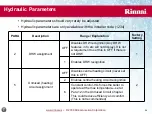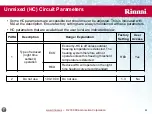Reviews:
No comments
Related manuals for RS100

Relion REC670
Brand: ABB Pages: 138

Relion REC670
Brand: ABB Pages: 116

Relion 615 series
Brand: ABB Pages: 136

TWIN
Brand: CAME Pages: 98

ZL19N
Brand: CAME Pages: 16

RIOED8WS
Brand: CAME Pages: 8

VLT MCD 200
Brand: Danfoss Pages: 32

PVG 16 PVH/Covers
Brand: Danfoss Pages: 112

PVG 100
Brand: Danfoss Pages: 44

PVG 16 PVH/Covers
Brand: Danfoss Pages: 144

VLT LCP 11
Brand: Danfoss Pages: 2

VLT FC Series
Brand: Danfoss Pages: 64

EKC 102A
Brand: Danfoss Pages: 8

VLT AutomationDrive FC 360
Brand: Danfoss Pages: 60

DHP-A
Brand: Danfoss Pages: 6

AMV 110 NL AQT
Brand: Danfoss Pages: 4

VLT FC Series
Brand: Danfoss Pages: 8

AK-CC 550A
Brand: Danfoss Pages: 2