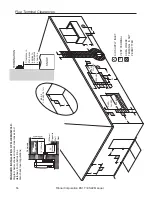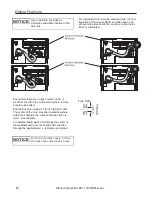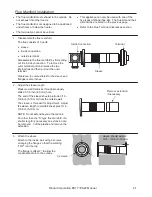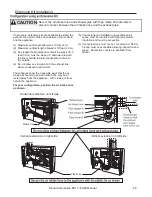Rinnai Corporation ES17 / ES22 Manual
Operating the Heater Manually
Turning the heater ON
When you press and release the ON/OFF button, the
Temperature Level lamps will illuminate, the
combustion fan will begin to run, and the spark will
ignite the main burner.
This heater has an automatic ignition system. When
the main burner has lit, the combustion lamp will glow
red, and the spark will stop.
If ignition does not occur after 15 seconds, the
appliance will automatically turn off and the
Temperature Level lamps will flash indicating a fault
code. This may occur when using the appliance for
the first time or if it has not been used for a while. Try
operating the appliance again.
There may be a smell of burning dust or oil the first
time the heater is lit or when the heater has been out
of operation for a long time.
The appliance may make noises after ignition or when
it is turned off. This is normal and is due to the
thermal expansion or contraction of its components.
Adjusting the Temperature
The temperature setting and the room temperature are
indicated by the L.E.D. display on the control panel.
When the appliance is turned on the temperature
setting will be displayed for 10 seconds. The display
will then show the room temperature. The default
temperature setting is 72° F.
To change the temperature setting press one of the
temperature control buttons once. The “Set Temp”
should light up and the display will show the current
temperature setting. Continue to press the control
buttons until the desired temperature setting is
reached. After 10 seconds the display will return to
showing the room temperature.
The thermostat automatically modulates the burner
and the fan to maintain the temperature setting.
The temperature settings available are:
•
LO - burner is on minimum combustion
•
60° F - 80° F in two degree increments
•
HI - burner is on maximum combustion
Turning the heater OFF
Press the ON/OFF button. Do not
turn off by unplugging at the power
outlet.
The fan will continue to run for a short time to prevent
the internal components from overheating.
ON/OFF
Economy Mode
Pressing the Economy button will cause
the appliance to go into Economy Mode
and the green lamp will glow. This results
in the temperature setting being reduced by
2° F, 30 minutes after the room
temperature has reached the temperature
setting. After another 30 minutes the
temperature setting is reduced another 2°
F. This could result in the temperature
setting being reduced by a maximum of 4° F. The
intent of this mode is to save energy.
When the heater is running at the LO setting, the
Economy Mode does not function.
Economy
ON
ON/OFF
Filter
RoomTemp
Set Temp
Temp
Control