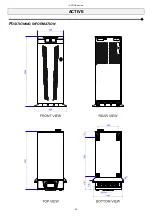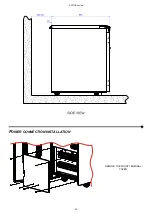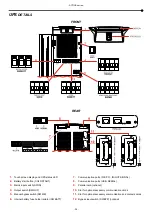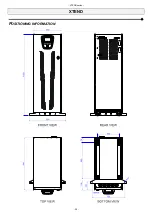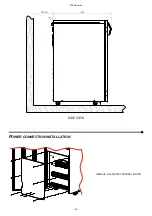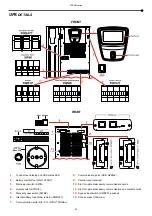- COMPACT series -
- 21 -
P
OWER CONNECTION DETAILS
The first wire to be connected is the protective earth wire, which is to be inserted in the terminal marked PE.
During operation the UPS must be connected to the earthing system.
Connect the input and output cables to the terminal blocks as indicated in the figure below:
TERMINAL BLOCK COLOURS
RED
BLACK
GREY
BEIGE
BLUE
External battery positive
External battery negative
Input & Bypass Phases
Output Phases
Input, Output and external
battery Neutral
THE INPUT NEUTRALS MUST ALWAYS BE CONNECTED.
S3T
-
T
HREE PHASE VERSION
S3M
-
S
INGLE PHASE VERSION
Jumpers (for more details about their installation or removal, refer to "APPENDIX")
To connect a single-phase source to the input: fit the supplied jumper to link the three input terminal blocks, as shown in the image
above. The jumper is supplied within the accessories box. Then connect the phase cable to the L1 terminal block.
Note :
The S3M 15 – 20kVA has different terminal block colours. For these sizes refer to table below:
TERMINAL BLOCK COLOURS
RED
BLACK
BEIGE
BLUE
External battery positive
External battery negative
Input and Output connections
External battery Neutral
Note:
connection to the BATTERY terminal blocks is only required if an
(optional)
Battery Cabinet is present.
Summary of Contents for Sentryum S3M
Page 1: ......
Page 2: ......
Page 18: ... COMPACT series 16 COMPACT POSITIONING INFORMATION ...
Page 24: ... ACTIVE series 22 ACTIVE POSITIONING INFORMATION ...
Page 25: ... ACTIVE series 23 POWER CONNECTION INSTALLATION REMOVE THE FRONT TERMINAL COVER ...
Page 31: ... XTEND series 29 XTEND POSITIONING INFORMATION ...
Page 32: ... XTEND series 30 POWER CONNECTION INSTALLATION REMOVE THE FRONT TERMINAL COVER ...
Page 41: ... 39 REMOVING DOOR ACTIVE MODEL XTEND MODEL ...
Page 42: ... 40 ...
Page 43: ......
Page 44: ...0MNS3TK10RUENIA ...