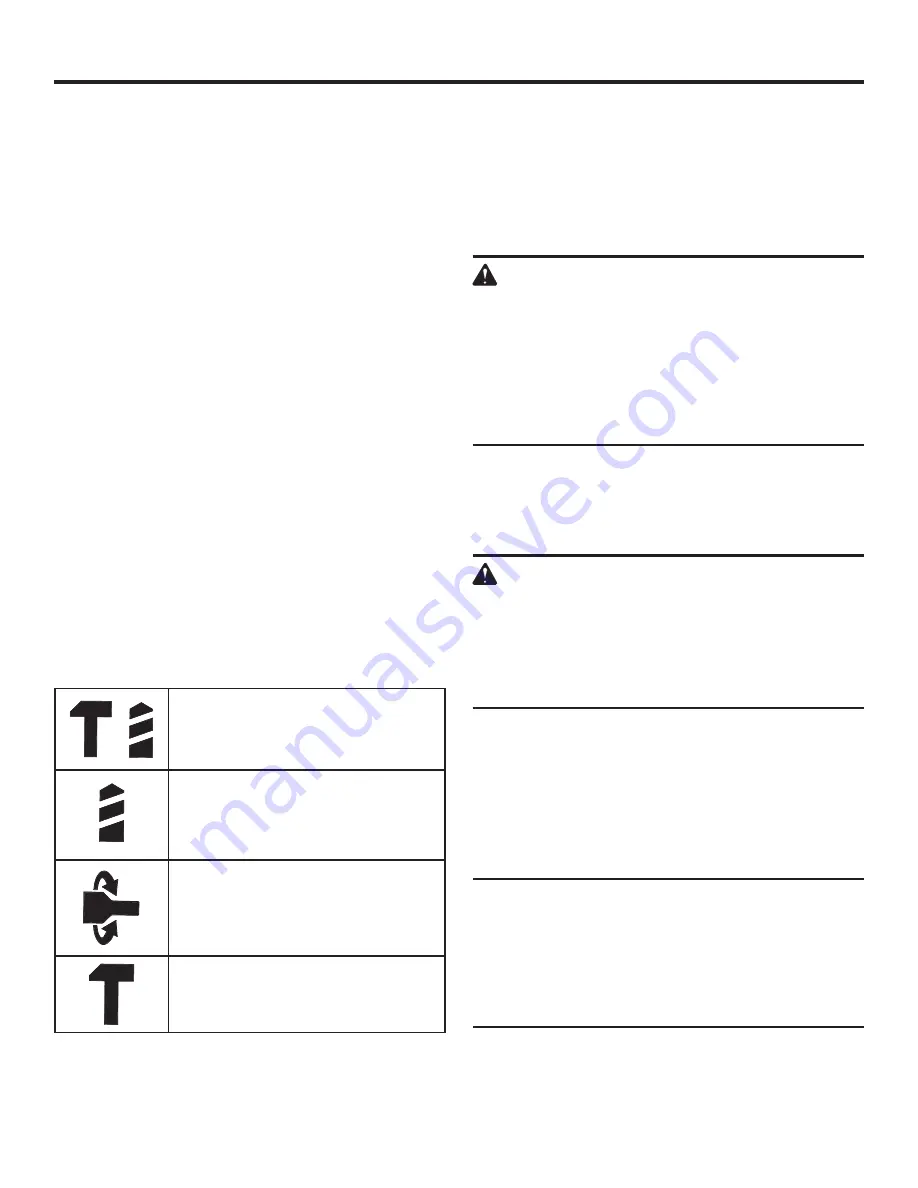
7 – English
DRILLING
Check the direction of rotation selector for the correct
setting (forward or reverse).
Secure the workpiece in a vise or with clamps to keep it
from turning as the bit rotates.
Hold the tool firmly and place the bit at the starting point
of the workpiece.
WARNING:
Do not drill or drive a screw where there is likely
to be hidden wiring behind the surface. Contact
with a “live” wire will make exposed metal parts
of the tool “live” and possibly shock the operator.
If you must drive a screw where hidden wire may
be present, always hold tool by insulated gripping
surfaces (handle) when performing the operation
to prevent a shock to the operator.
Depress the switch trigger to start the tool.
Move the bit into the workpiece, applying only enough
pressure to keep the bit cutting. Do not force the tool or
apply side pressure to elongate a hole. Let the tool do
the work.
WARNING:
Be prepared for binding at bit breakthrough. When
these situations occur, the tool has a tendency to
grab and kick opposite to the direction of rotation
and could cause loss of control when breaking
through material. If not prepared, this loss of
control can result in possible serious injury.
When drilling hard, smooth surfaces, use a center punch
to mark the desired hole location. This will prevent the bit
from slipping off-center as the hole is started.
If the bit jams in the workpiece or if the tool stalls, stop
the tool immediately. Remove the bit from the workpiece
and determine the reason for jamming.
NOTE:
This tool has an electric brake. When the switch
trigger is released, the chuck stops turning.
NOTICE:
During extended periods of use, it is possible
that lubrication may leak from the gearbox. This
is a normal occurrence and does not indicate a
problem with the tool. Avoid placing the tool on
an unprotected surface to avoid possible property
damage.
OPERATION
CHUCK ADAPTOR (NOT INCLUDED)
See Figure 7, page 11.
For drilling in metal, wood, and plastic with non-SDS-Plus
drill bits, a chuck adaptor must be used.
NOTE: Use with Rotational Drilling Mode only.
Use of
Rotary Hammer mode or Chisel Only mode will damage the
tool’s mechanism when used for fastening or drilling with
non-SDS-Plus bits.
BREAK-IN AND COLD STARTS
A new hammer drill may require up to five hours of operation
for break-in. When stored for long periods or in low tem-
peratures, a warm-up period of a few seconds to a couple
of minutes may be required in hammer mode.
INTERNAL CLUTCH
The hammer drill features an internal clutch that is preset
to allow a sufficient amount of force for most drilling opera-
tions. It may slip when the bit binds in the hole or the tool
is overloaded. Be aware that an instant before the clutch
slips, a torque reaction can occur allowing the hammer drill
body to twist in the opposite direction of the turning bit. The
clutch will automatically reset when the binding force of the
bit is removed.
NOTE:
It is normal during the drilling process for the bit to
momentarily stop rotating when the clutch is slipping. Con-
tinued drilling will not damage the tool.
MODE SELECTOR
See Figure 8, page 12.
The mode selector gives the operator four options.
Rotary Hammer Mode
Hammering action plus drill bit rotation.
Use for hammer drilling.
Rotational Drilling Mode
Drill bit rotation only; no hammering
action. Use for drilling and other heavy
duty applications.
Chisel Adjust Mode
Position allows the user to rotate the bit
to the optimum position for chiseling
applications.
Chisel Only Mode
Hammering action only for chipping
concrete, tile, and masonry.
NOTE:
If the product has not been operated recently, the
mode selector may be difficult to turn. If you cannot change
modes, turn the tool on and allow it to run for a few seconds.
This should free the gears and allow you to change modes
normally.
Summary of Contents for R86712
Page 24: ...15 NOTES NOTAS ...








































