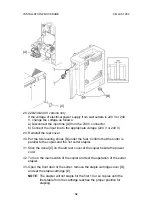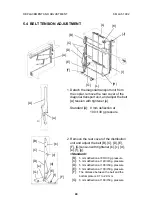5.8 SORTER DETACHMENT
1. Remove the front cover [A] of the diagonal transport unit (2 screws) and
remove the front door [B].
2. Remove the harness cover [C] (2 screws).
3. Disconnect the 5 connectors [D], the fiber optic cable [E] and remove the
screw [F] fixing the ground line.
4. Take the timing belt [G] off the pulleys.
5. Press the lock lever [H] to the allow direction and detach the sorter from
the copier.
[D]
[E]
[G]
[A]
[C]
[B]
[H]
[F]
S
o
rt
e
r
S
ta
p
le
r
6 March 1992
REPLACEMENT AND ADJUSTMENT
45
Summary of Contents for ST23
Page 1: ...RICOH ST23 SERVICE MANUAL ...