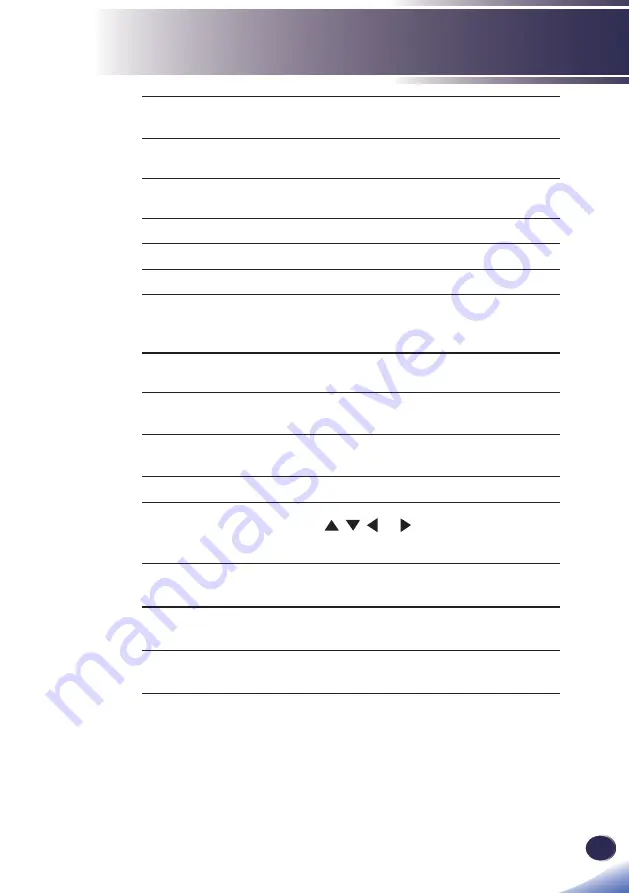
English
23
English
Introduction
7
Computer
Press “Computer” to choose Computer1
in
and Computer2 In terminal.
8
USB
Press “USB” to choose Memory Viewer
and USB Display source.
9
YPBPR
Press “YPBPR” to choose Y/Pb/Pr
source.
10
/-
Increase or decrease speaker volume.
11
M/-
Zoom in the projector display.
12
Status
Display the projector status.
13
Keystone
Adjust the image to compensate
for distortion caused by tilting the
projector.
14
Network
Press "Network" to choose Network
source.
15
Aspect
Use this function to choose your
desired aspect ratio.
16
Freeze
Pause the screen image. Press again to
resume the screen image.
17
Video
Press “Video” to choose Video In terminal.
18
Four
Directional
Select Keys
Use
, , , or
to select items or
make adjustments to your selection.
19
Enter
Con
fi
rm your section of items in sub
menu operation.
20
ECO
Display Light Source Power Mode
popup menu. (See page 53)
21
Power
Refer to the “Power On/Off the
Projector” section. (See pages 30~31)






























