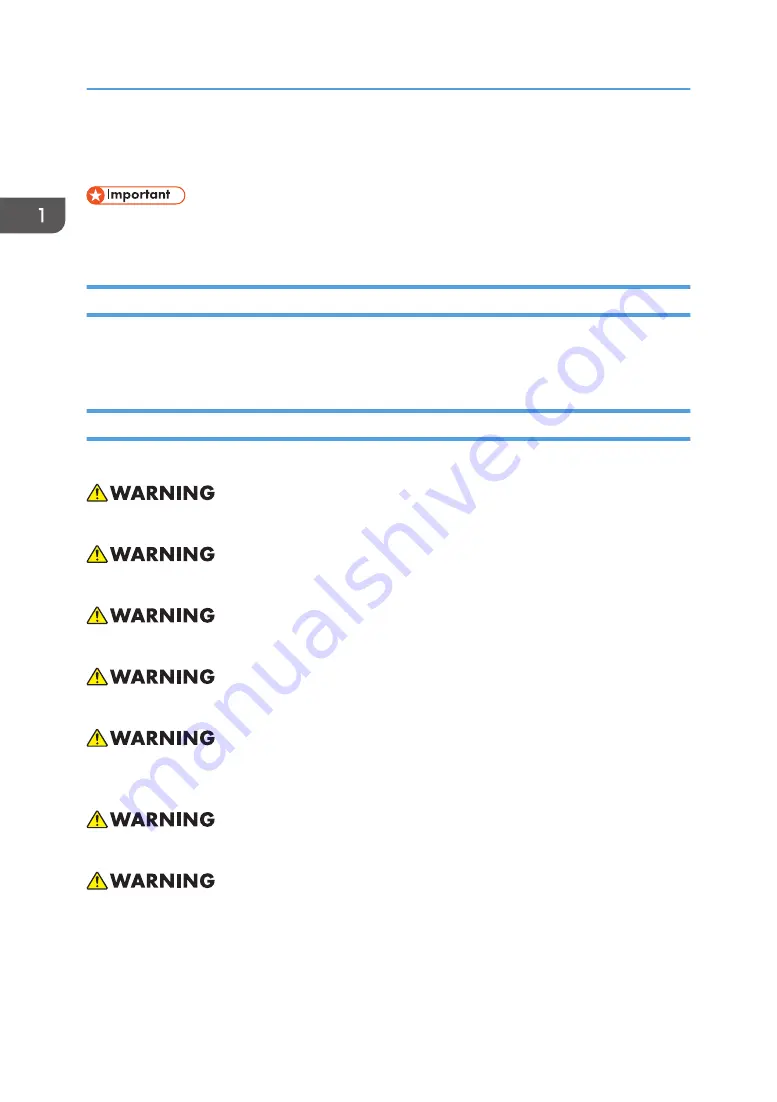
Before Handling the Unit
• About the handling of this machine, follow the contents with reference to Safety Information in the
user manual.
Installation
The user must set this projector up.
Refer to the user's manual if related action is needed.
Precautions
Please follow all warnings, precautions and maintenance as recommended in this manual.
• This apparatus must be earthed.
• Do not look into the projector’s lens when the lamp is on. The bright light may hurt your eyes.
• To reduce the risk of fire or electric shock, do not expose this projector to rain or moisture.
• Do not open or disassemble the projector as this may cause electric shock.
• When replacing the lamp, allow unit to cool down at least 60 minutes, and follow all replacement
instructions.
• Do not use lens cap when projector is powered on.
• When the lamp reaches the end of its life, it will burn out and may make a loud popping sound. If
this happens, the projector will not turn back on until the lamp module has been replaced. To
replace the lamp, follow the procedures listed under “page 24 "Lamp Cover, Lamp Module"” in
“Part Replacement”.
1. Introduction
10
Summary of Contents for PJ KU600
Page 2: ......
Page 10: ...8...
Page 11: ...1 Introduction Overview Specifications Refer to the user s manual 9...
Page 22: ...2 Replacement 20...
Page 23: ...1 Only for WUXGA model Replaceable Part Hierarchy 21...
Page 35: ...3 Disconnect the connector 1 4 Remove the 2 screws x 2 Part Replacement 33...
Page 91: ...4 Click Next 5 Click Next 6 Click Next System Firmware Update 89...
Page 94: ...For 64bit OS Microsoft WinUSB 3 Click Next 5 Firmware Update 92...













































