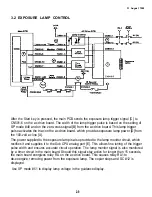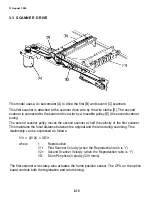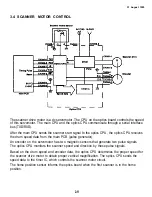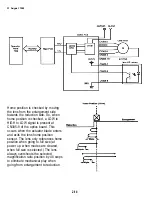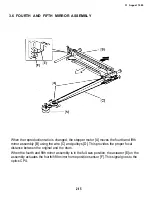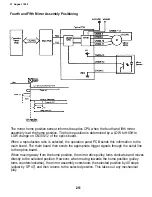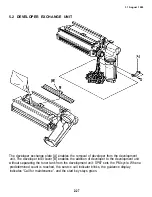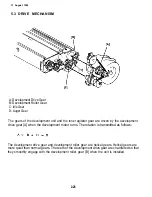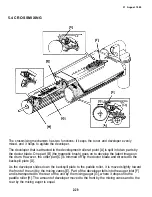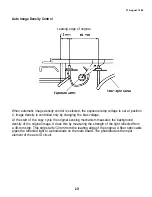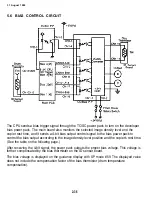31 August 1989
4. ERASE
4.1
A:
Lead Edge Erase Margin
B:
Side Margins --- 2 ± 2 mm each (For full-size copies the total of both side
margins is less than 4 mm.)
Lo:
Original Image Width
Lc:
Charged Width on the Drum
El:
Lead Edge Erase
Es:
Side Erase
R:
Paper Lead Edge Registration --- 0 ± 2 mm
A+R:
Lead Edge Blank Margin --- 3.5 ± 2.5 mm
The erase unit consists of a PCB with 10 registers and a row of 80 LEDs mounted in a plastic
casing. The LEDs emit light in the yellow-green part of the spectrum.
The erase lamp performs the following functions: lead edge erase, side erase, trail edge erase,
image density pattern [g], and the editing functions. Trail edge erase begins after the trailing
edge of the copy paper; therefore, the trailing edge will not appear on the copy.
2-22
Summary of Contents for FT5540
Page 1: ...RICOH FT5540 5550 5570 SERVICE MANUAL RICOH COMPANY LTD...
Page 14: ...SECTION 1 OVERALL MACHINE INFORMATION...
Page 27: ...31 August 1989 4 COPY CYCLE 1 12...
Page 43: ...31 August 1989 10 OVERALL MACHINE CONTROL 1 28...
Page 45: ...SECTION 2 DETAILED SECTION DESCRIPTIONS...
Page 166: ...SECTION 3...
Page 169: ...31 August 1989 1 2 MINIMUM SPACE REQUIREMENTS...
Page 184: ...SECTION 4...
Page 208: ...SECTION 5 ADJUSTMENT...
Page 285: ...SECTION 6...
Page 287: ...1 Main PCB Schematic 1 6 1...
Page 288: ...8 L a r g e C a p a c i t y T r a y S c h e m a t i c 1 000 sheets 6 7...
Page 290: ...12 MENU READER PCB upper...
Page 291: ...13 MENU READER PCB lower...
Page 292: ...SECTION 7...
Page 307: ...SECTION 8 ARDF...
Page 336: ...SECTION 9...
Page 359: ...SECTION 10 1K LCT...
Page 385: ...SECTION 11 2 5K LCT...
Page 398: ...SECTION 12...
Page 401: ...31 August 1989 2 OVERALL MACHINE CONTROL The menu reader is controlled by the copier 12 2...
Page 411: ...SECTION 13...
Page 412: ...Contents TROUBLESHOOTING 1 SERVICE CALL CONDITIONS 13 1 2 DEFECTIVE SENSOR TABLE 13 8...
Page 424: ...SECTION 14...
Page 458: ...RT16 5897...
Page 460: ...LOCATION OF UNIT August 31 89 3...
Page 461: ...1 EXTERIOR 5897 August 31 89 4...
Page 463: ...2 PAPER STOCK SECTION 5897 August 31 89 6...
Page 465: ...3 DRIVE SECTION 5897 August 31 89 8...
Page 467: ...4 TRAY CONTROL BOARD 5897 August 31 89 10...
Page 469: ...5 HARNESS LAYOUT 5897 August 31 89 12...
Page 471: ...6 MAIN DC HARNESS 5897 August 31 89 14...
Page 473: ...7 MOTOR HARNESS 5897 August 31 89 16...
Page 475: ...18...
Page 477: ...9 DECAL 5897 August 31 89 20...
Page 479: ...PARTS INDEX...
Page 489: ...LOCATION OF UNIT August 31 89 3...
Page 490: ...LOCATION OF UNIT August 31 89 4...
Page 491: ...LOCATION OF UNIT August 31 89 5...
Page 492: ...LOCATION OF UNIT August 31 89 6...
Page 493: ...LOCATION OF UNIT 7...
Page 494: ...1 EXTERIOR 1 A045 A046 August 31 89 8...
Page 496: ...2 EXTERIOR 2 A045 A046 August 31 89 10...
Page 498: ...3 OPTICS 1 A045 A046 August 31 89 12...
Page 500: ...4 OPTICS 2 A045 A046 August 31 89 14...
Page 502: ...5 OPTICS 3 A045 A046 16 August 31 89...
Page 504: ...6 PLATEN COVER AND CASSETTE A045 A046 August 31 89 18...
Page 506: ...7 PAPER FEED UNIT 1 A045 A046 August 31 89 20...
Page 508: ...8 PAPER FEED UNIT 2 A045 A046 August 31 89 22...
Page 510: ...9 DUPLEX SECTION 1 A045 A046 August 31 89...
Page 512: ...10 DUPLEX SECTION 2 A045 A046 August 31 89 26...
Page 514: ...11 DUPLEX SECTION 3 A045 A046 August 31 89...
Page 516: ...12 INVERTOR SECTION 1 A045 A046 August 31 89...
Page 518: ...13 INVERTOR SECTION 2 A045 A046 August 31 89 32...
Page 520: ...14 DEVELOPMENT 1 A045 A046 August 31 89 34...
Page 522: ...15 DEVELOPMENT 2 A045 A046 August 31 89 36...
Page 524: ...16 TRANSFER AND SEPARATION A045 A046 August 31 89 38...
Page 526: ...17 DRUM SECTION 1 A045 A046 August 31 89...
Page 528: ...18 DRUM SECTION 2 A045 A046 August 31 89 42...
Page 530: ...19 CLEANING UNIT 1 A045 A046 August 31 89 4 4...
Page 532: ...20 CLEANING UNIT AND TONER COLLECTION A045 A046 August 31 89 4 6...
Page 534: ...21 FUSING UNIT 1 A045 A046 August 31 89...
Page 536: ...22 FUSING UNIT 2 A045 A046 August 31 89...
Page 538: ...23 OPERATION PANEL A045 A046 August 31 89 52...
Page 540: ...24 DRIVE SECTION A045 A046 August 31 89...
Page 542: ...25 ELECTRICAL SECTION 1 A045 A046 August 31 89 56...
Page 544: ...26 ELECTRICAL SECTION 2 A045 A046 August 31 89 58...
Page 546: ...27 ELECTRICAL SECTION 3 A045 A046 August 31 89 60...
Page 548: ...28 MAIN CONTROL BOARD A045 A046 August 31 89...
Page 550: ...29 OPTICS BOARD A045 A046 August 31 89 64...
Page 552: ...30 PAPER FEED CONTROL BOARD A045 A046 August 31 89 66...
Page 554: ...31 AC DRIVE BOARD A045 A046 68 August 31 89...
Page 556: ...32 HARNESS LAYOUT FRONT VIEW A045 A046 August 31 89 70...
Page 558: ...33 DC HARNESS A045 A046 August 31 89 72...
Page 560: ...34 AC HARNESS A045 A046 August 31 89...
Page 562: ...35 LENS HOUSING HARNESS A045 A046 August 31 89 76...
Page 564: ...36 LENS HOME SENSOR HARNESS A045 A046 August 31 89 78...
Page 566: ...37 PAPER FEED UNIT HARNESS A045 A046 August 31 89 80...
Page 568: ...38 AC DRIVE BOARD HARNESS A045 A046 August 31 89 82...
Page 570: ...39 POWER PACK HARNESS A045 A046 August 31 89 84...
Page 572: ...40 TRANSPORT UNIT HARNESS A045 A046 August 31 89 86...
Page 574: ...41 SAFETY SWITCH HARNESS A045 A046 August 31 89 88...
Page 576: ...42 LIFT MOTOR HARNESS A045 A046 August 31 89...
Page 578: ...43 FUSING UNIT HARNESS AND GATE HARNESS A045 A046 August 31 89 92...
Page 580: ...44 MAIN CONTROL HARNESS AND DC MOTOR HARNESS A045 A046 August 31 89...
Page 582: ...45 CLEANER SENSOR HARNESS AND GATE SOLENOID HARNESS A045 A046 August 31 89 96...
Page 584: ...46 DUPLEX ENTRANCE HARNESS AND TONER END SENSOR HARNESS A045 A046 August 31 89 98...
Page 588: ...48 TRANSPORT SENSOR HARNESS AND HOME SENSOR HARNESS A045 A046 August 31 89 102...
Page 590: ...49 SPECIAL TOOL A045 A046 August 31 89 104...
Page 592: ...50 DECAL AND DOCUMENT A045 A046 August 31 89 106...
Page 593: ...50 DECAL AND DOCUMENT A045 A046 August 31 89...
Page 594: ...50 DECAL AND DOCUMENT A045 A046 August 31 89...
Page 595: ...50 DECAL AND DOCUMENT A045 A046 August 31 89 109...
Page 596: ...50 DECAL AND DOCUMENT August 31 89 110...
Page 598: ...PARTS INDEX...
Page 632: ...CS2080 A411...
Page 634: ...LOCATION OF UNIT August 31 89 3...
Page 635: ...1 MIDI SORTER I A411 August 31 89 4...
Page 637: ...6...
Page 639: ...August 31 89 8...
Page 641: ...4 SORTER HARNESS A411 August 31 89 10...
Page 643: ...PARTS INDEX...
Page 647: ...DF51 A418...
Page 649: ...LOCATION OF UNIT 3...
Page 650: ...1 DF I A418 August 31 89 4...
Page 652: ...2 DF II A418 August 31 89...
Page 654: ...3 DF III A418 August 31 89 8...
Page 656: ...4 DF MAIN BOARD A418 August 31 89 10...
Page 658: ...5 D F H A R N E S S A 4 1 8 August 31 89 12...
Page 660: ...PARTS INDEX...
Page 668: ...PS220 A420...
Page 670: ...LOCATION OF UNIT August 31 89 3...
Page 671: ...1 VERTICAL TRANSPORT A420 August 31 89 4...
Page 673: ...2 EXTERIOR A420 August 31 89 6...
Page 675: ...3 PAPER FEED SECTION A420 August 31 89 8...
Page 677: ......
Page 679: ...5 4TH PAPER FEED SECTION A420 August 31 89 12...
Page 681: ...6 PRINT BOARD PAPER BANK A420 August 31 89 14...
Page 683: ...7 HARNESS LAYOUT A420 August 31 89 16...
Page 685: ...8 VERTICAL TRANSPORT HARNESS A420 August 31 89 18...
Page 687: ...9 FRONT PAPER BANK HARNESS A420 August 31 89 20...
Page 689: ...10 MAIN PAPER BANK HARNESS A420 August 31 89 22...
Page 691: ...11 REAR PAPER BANK HARNESS A420 August 31 89...
Page 693: ......
Page 695: ...PARTS INDEX...
Page 703: ...RT21 A421...
Page 705: ...LOCATION OF UNIT August 31 89 3...
Page 706: ...1 EXTERIOR AND DRIVE SECTION A421 August 31 89 4...
Page 708: ...6...
Page 710: ...3 TRAY MAIN BOARD A421 August 31 89 8...
Page 712: ...4 HARNESS LAYOUT A421 August 31 89 10...
Page 714: ...5 MAIN DC HARNESS A421 August 31 89...
Page 716: ...6 AC HARNESS A421 August 31 89 14...
Page 718: ...7 TRAY DC HARNESS A421 August 31 89 16...
Page 720: ...8 DECAL A421 August 31 89 18...
Page 722: ...PARTS INDEX...
Page 727: ......
Page 728: ...MR20 A952 1 Menu Reader A952 2 2 Decal and Document A952 4 Parts Index 8...
Page 729: ...1 MENU READER A952 August 31 89 2...
Page 731: ...2 DECAL AND DOCUMENT A952 August 31 89...
Page 733: ...PARTS INDEX...