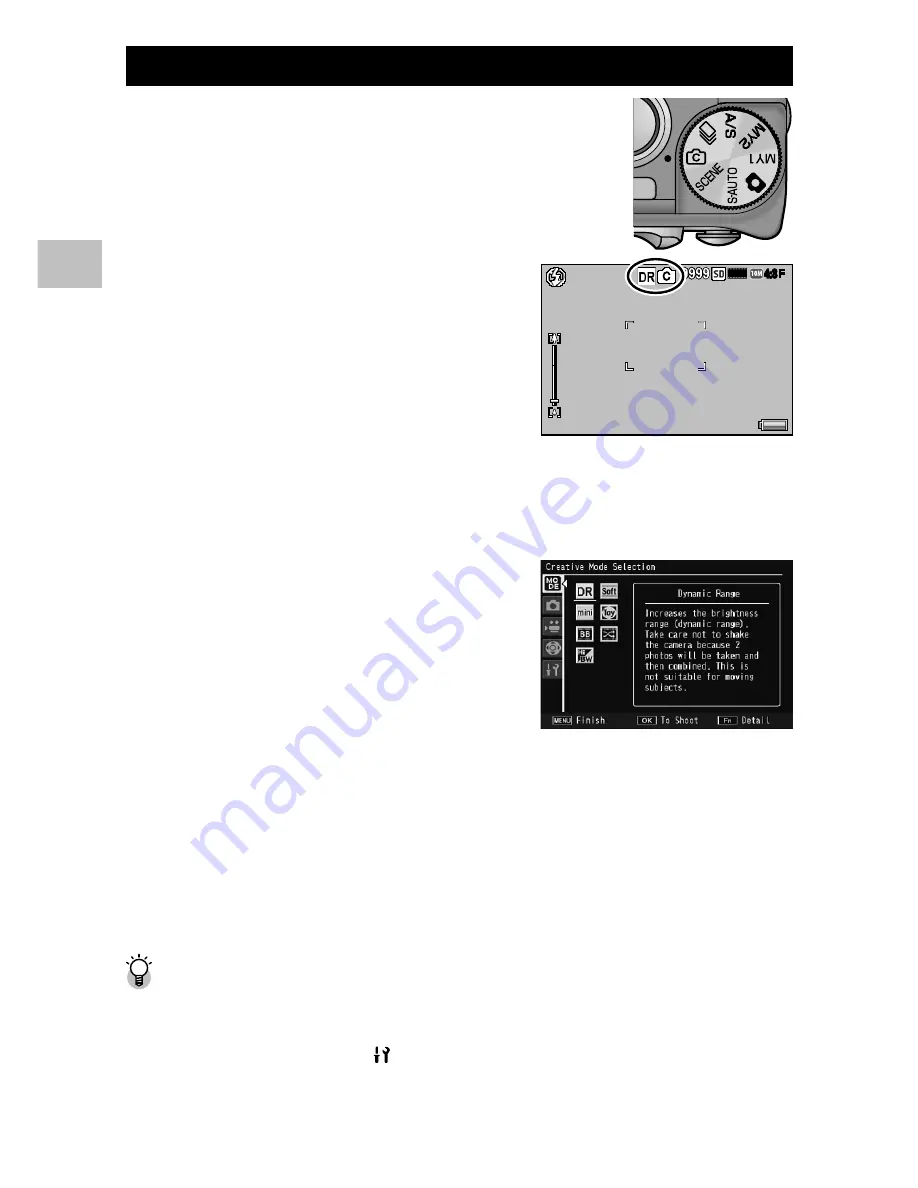
1
Shooting Mode T
ypes
Taking Pictures in Creative Shooting Mode
1
Turn the mode dial to
X
.
• The camera enters shooting mode
with the current creative shooting
mode option shown at the top of the
picture display.
HD
ĵĻĴ Ň
ĵĻĴ Ň
2
Press the MENU button.
• To choose a different creative shooting mode, press the MENU
button to display creative shooting mode options.
3
Select the desired mode.
4
Press the ADJ./OK button.
• The camera is now ready to shoot with the selected option shown at
the top of the picture display.
• Pressing Fn button selects the highlighted option and displays the
shooting menu (
G
P.66).
5
Press the shutter release button to shoot the picture.
Accessing the Shooting and Setup Menus --------------------------------------
After pressing the MENU button in shooting mode to display the menus, push the
ADJ./OK button
N
to select the [MODE] tab. Then push the ADJ./OK button
!"
to select the
5
tab or the tab.






























