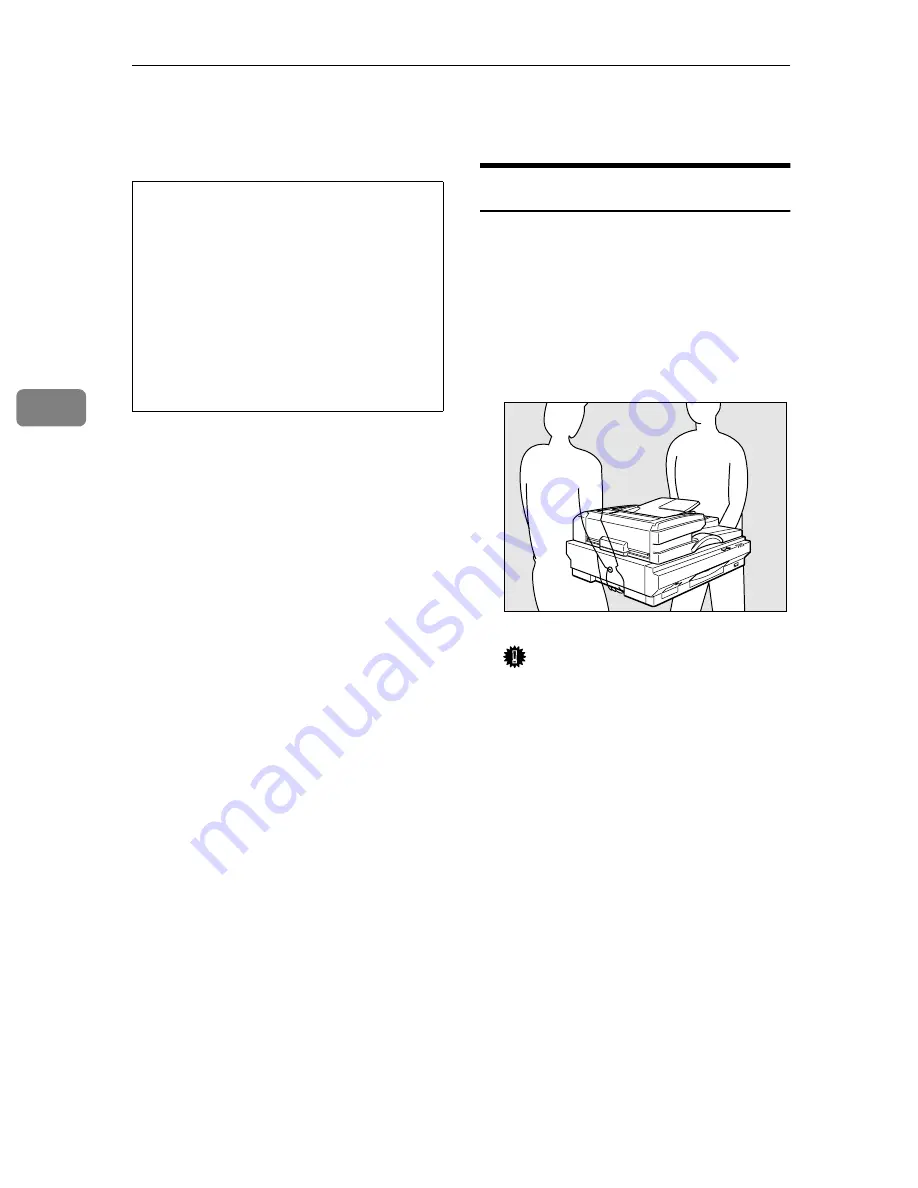
Appendix
26
4
Moving and Transporting the Scanner
R
CAUTION:
• Safety laws and regulations (includ-
ing those stipulating radio wave reg-
ulations and material regulations)
differ in each country. Use of this
product and its consumable sup-
plies, etc. in foreign countries in vio-
lation of these regulations may be
punishable by law.
• Information regarding measures for
ensuring safe transport can be ob-
tained from an authorized dealer.
However, packaging and transport
are to be performed by the customer.
Moving Over Short Distances
A
Turn off the power of the scanner
and unplug the power cord from
the outlet.
B
Disconnect all cables connected
to the scanner.
C
Transport the scanner.
Important
❒
Try to keep the scanner as level as
possible during transport.
• This scanner weighs approximately 28 kg.
• When lifting, please make sure to lift slow-
ly so as to minimize physical strain with
two persons or more while holding onto
the handles located in the center on both
sides. Failure to lift using proper caution,
reckless handling or allowing the scanner
to drop can cause injury.
• When transporting over long distances,
please consult an authorized dealer.
ZDLH200E
Summary of Contents for Aficio IS330DC
Page 1: ......
Page 2: ......
Page 3: ......
Page 4: ......
Page 30: ...Scanning Documents 16 2...
Page 38: ...Troubleshooting 24 3...
Page 48: ...Color Scanner Operating Instructions Scanner Reference UE USA G412 6665...









































