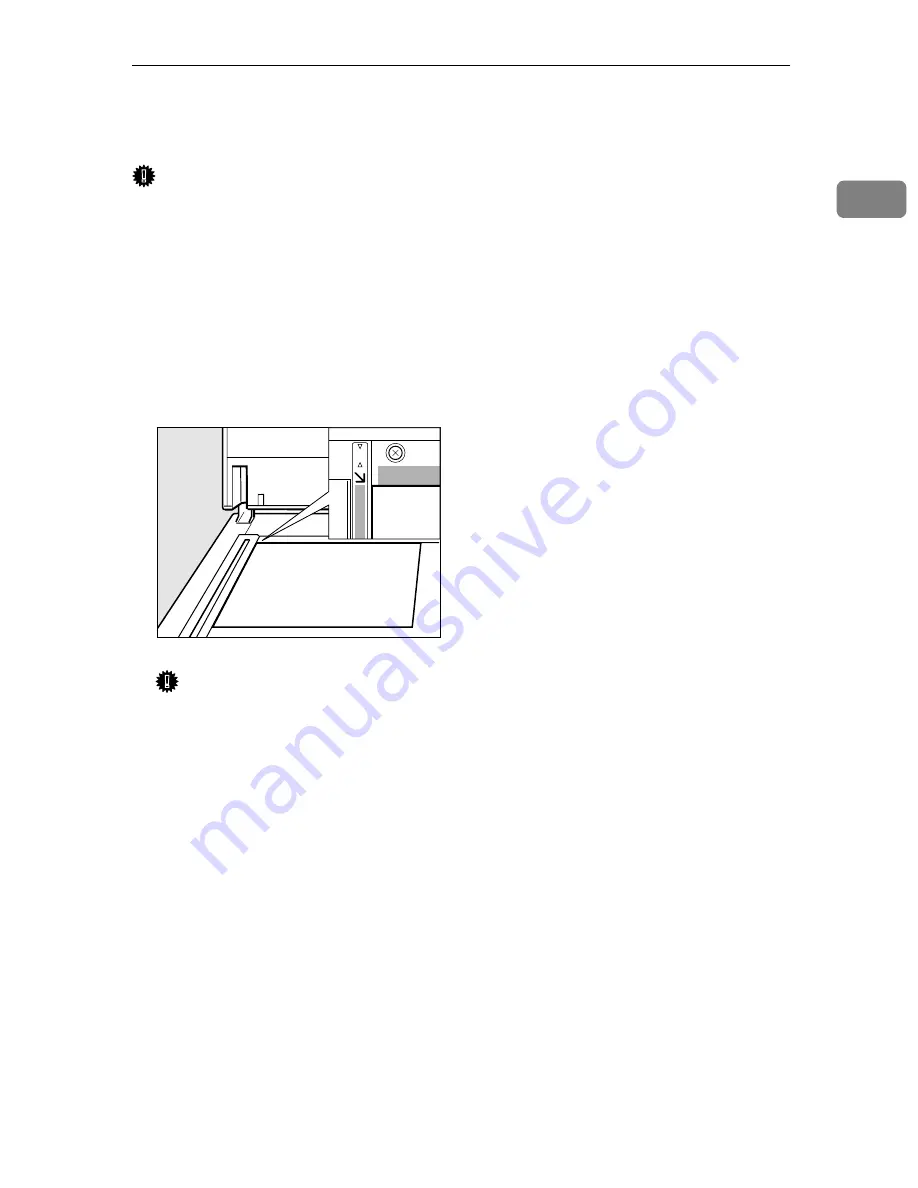
Placing the Document on the Contact Glass
5
1
Placing the Document on the Contact Glass
Important
❒
Take care that your fingers do not
get caught when closing the Auto-
matic Document Feeder (ADF).
A
Open the Automatic Document
Feeder (ADF).
B
Place documents face down and
aligned with the scale.Documents
should conform to the setting
standards.
Important
❒
Do not forcefully press down on
the Contact Glass. If a strong
force is applied to a small area,
the glass may be break.
C
Carefully close the Automatic
Document Feeder (ADF).
ZDLH180E
PS
Summary of Contents for Aficio IS330DC
Page 1: ......
Page 2: ......
Page 3: ......
Page 4: ......
Page 30: ...Scanning Documents 16 2...
Page 38: ...Troubleshooting 24 3...
Page 48: ...Color Scanner Operating Instructions Scanner Reference UE USA G412 6665...






























