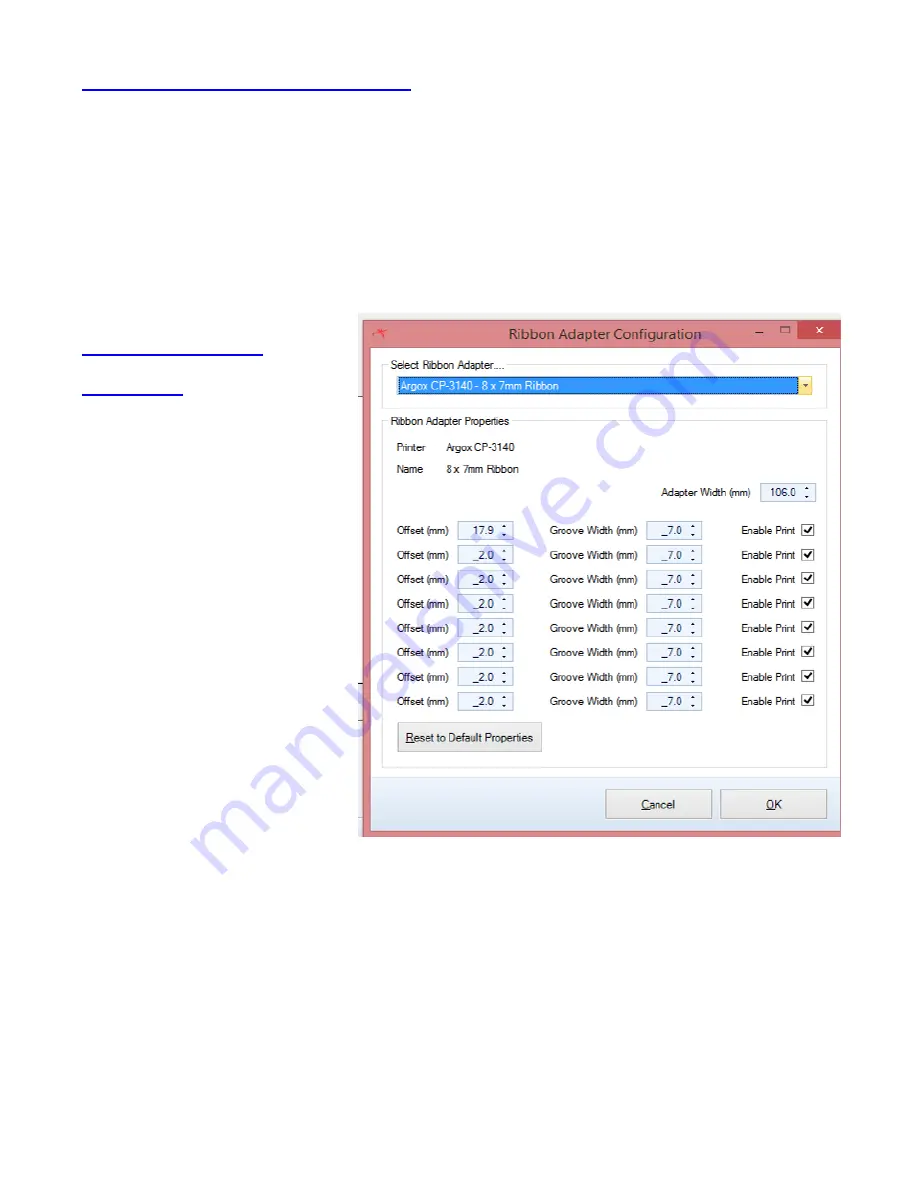
31
Narrow Ribbon Adaptor
Use the narrow ribbon adapters when printing on ribbon narrower than
25mm.
Slide the adaptor under the white ribbon guide on the left, it may require a
little force the 1st time. Insert the ribbon, then slide the right ribbon guide
across until the ribbon is held tight.
Multi
adaptor
printing
The multi-adapters allow
printing on multiple rib-
bons at the same time.
There are 3 multi-adapters
for plus / tt printers, they
are suitable for 10mm,
15mm and 25mm respec-
tively
Open the white ribbon
guides to the widest posi-
tion and insert the multi-
adapter, close the ribbon
guides until the multi-adapter is held firmly in place.
The ribbon adapter configuration allows the fine tuning of the placement of
multiple ribbons
The default offset and width settings will usually print perfectly. However if
required the settings can be fine tuned.
The offset is the gap between ribbons, while the groove width reflects the
width of ribbon slots in the multi-adapter.




























