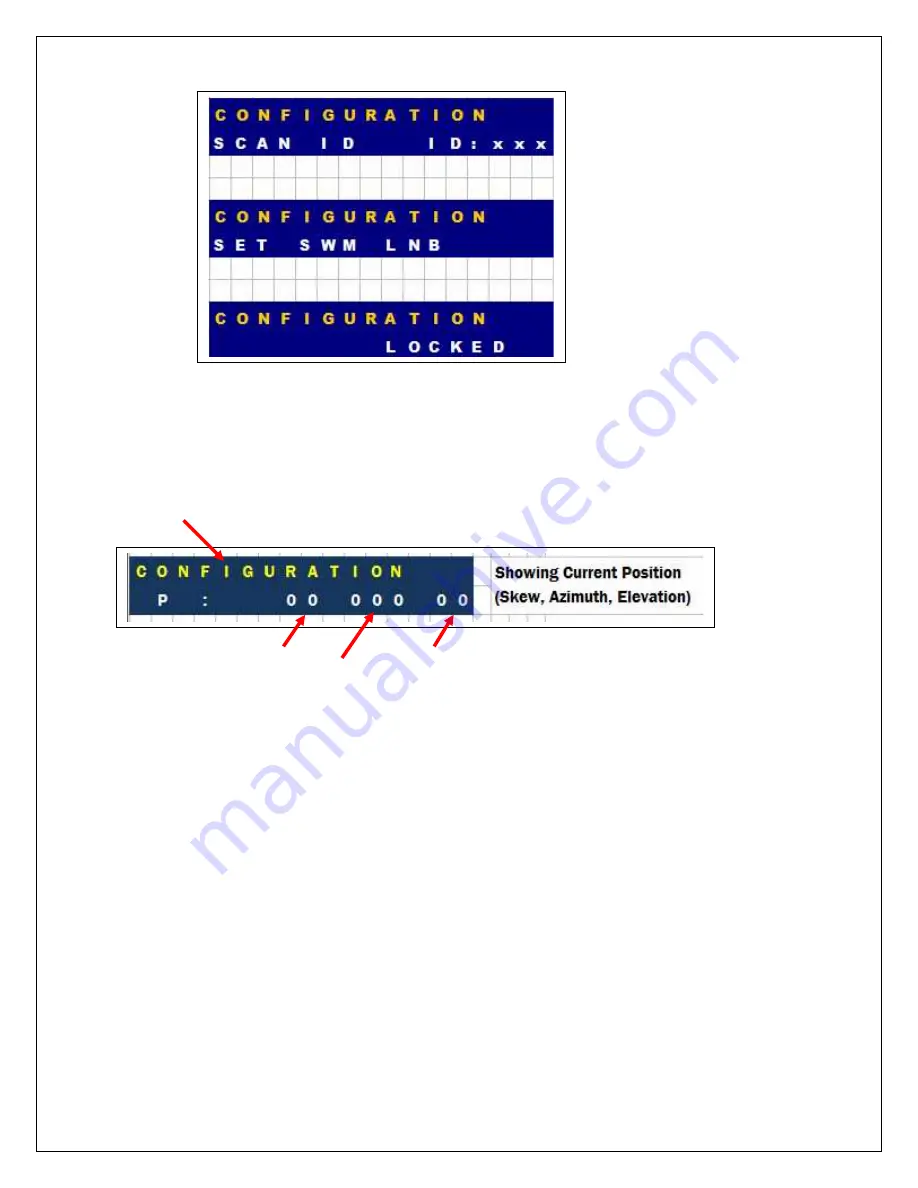
RFM-1000/1100 Technical Manual
15
*
Remember, the only thing you have to do to operate this system it to.....
1. Turn POWER ON,
2. The status of the dish will appear, either "STOWED" or "NOT STOWED".
3. Press SEARCH or STOW depending on what you want the mount to do.
4. If STOW is pressed, the dish will return to its travel or stowed position.
5. If SEARCH is pressed, then wait for "LOCK" to appear. This signifies "locked on satellite".
6. After acquisition or stow the POWER will turn OFF automatically.
Skew (degrees)
Elevation (degrees)
Azimuth (degrees)
The system is scanning the
satellite ID and will display
its identity (xxx).
The system is setting up the
SWM acquisition
Acquisition and lock is
complete. Your satellite
receiver now has full control
over the SWM or other style
LNB's.




















