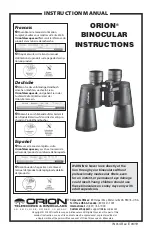73
FW-VERSION
DATUM UND UHRZEIT
DATUMSSTEMPEL
Der Benutzer kann die aktuellen Firmware-
Versionsinformationen des Geräts anzeigen.
Stellen Sie die Uhrzeit und das Datum des
Geräts ein.
Fügen Sie Ihrem Foto oder Ihrer Videodatei ein
Zeitwasserzeichen hinzu
Optionen: [Aus] / [Datum] / [Datum & Uhrzeit].
STELLEN SIE DEN
WERKSEITIGEN
WERTWIEDER HER
SPRACHE
FORMAT
Setzen Sie alle Einstellungen auf die
Werkseinstellungen zurück.
Optionen: [Ja] / [Nein].
Bildschirmanzeigesprache auswählen
[Englisch] / [Vereinfachtes Chinesisch] /
[Traditionelles Chinesisch] / [Sprache] /
[Niederländisch] / [Spanisch] / [Italienisch]
/ [Portugiesisch]/[Deutsch] / [Russisch] /
[Japanisch]/ [Koreanisch].
Durch das Formatieren der Speicherkarte
werden alle Dateien einschließlich der
gesperrten Datei gelöscht. Kopieren Sie
wichtige Dateien vor dem Formatieren auf Ihren
Computer.
Optionen: [Ja] / [Nein]
Menü unter Foto-/Videomodus
Summary of Contents for B1
Page 1: ...1 Digital Binoculars USER MANUAL B1 MENU IR IR MODE SHOT ...
Page 2: ...2 2 ...
Page 5: ...5 Product Overview 5 ...
Page 8: ...8 Operating the Camera 8 ...
Page 16: ...16 ...
Page 17: ...17 製品の概要 17 ...
Page 20: ...20 カメラの操作 20 ...
Page 28: ...28 ...
Page 29: ...29 Apparence du produit 29 ...
Page 32: ...32 Opération de l appareil photo 32 ...
Page 40: ...40 ...
Page 41: ...41 Panoramica del Prodotto 41 ...
Page 44: ...44 Operare il visore notturno digitale 44 ...
Page 52: ...52 ...
Page 53: ...53 Descripción del producto 53 ...
Page 56: ...56 Operando la cámara 56 ...
Page 64: ...64 ...
Page 65: ...65 Überblick für das Produkt 65 ...
Page 68: ...68 Die Kamera bedienen 68 ...
Page 76: ...76 Customer Protection 76 ...
Page 79: ...79 79 ...
Page 80: ...80 www rexingusa com ...