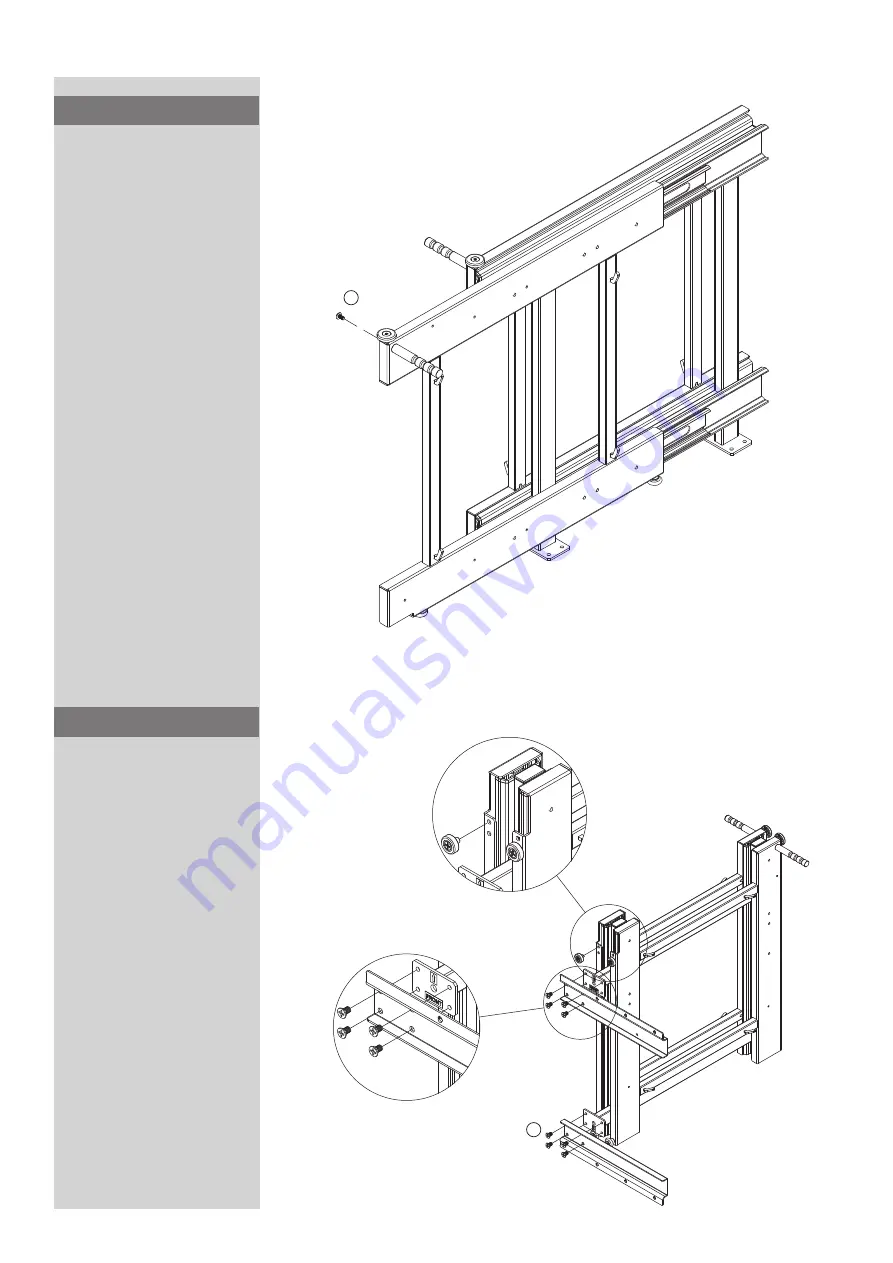
3
Install the handles onto the
frame using (2) of the M4 x
10 mm Flat head screws
(See
Figure D)
.
STEP 3
Attach the two feet to the
frame using (8) of the M6 x 10
mm wafer head screws. Each
foot will use (4) screws.
(See
Fig E)
.
STEP 4
Fig. D
Fig. E
2
3