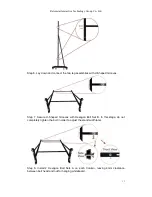Returnstar Interactive Technology Group Co., Ltd.
26
Chapter 8 FAQ
1. What kind of orientation precision should I select?
It depends on your requirement of orientation time and accuracy. You have the
following choices:
Quick orientation (4 points): for fast orientation
Standard orientation (9 points): for most of situations
Precise orientation (20 points): for high-definition system
2. When operating and writing on the whiteboard, the position of pen or finger
doesn’t match the position of cursor.
1) The relevant location of projector and white has been changed. Please re-orient the
whiteboard.
2) The projection area has trapezoid distortion, please adjust the projection area, and
re-orient the whiteboard.
3) When orienting the whiteboard, the pen or finger is not perpendicular to the surface,
please re-orient with correct posture.
4) When orienting the whiteboard, the pen or finger tip missed the green center of the
red orienting cross, please re-orient the whiteboard.
5) The filters around whiteboard have been shaded by other objects, such as dust or
chalk dust and so on. Please keep filters clean.
3. When I operate and write on the whiteboard, the system response is slow, or
the stroke is intermittent.
The computer is not under normal running or the memory is occupied too much.
Please close some applications or restart the computer.
The operating or writing force is uneven. Sometimes the force is too light to be
sensed.
Initializing hardware failed. Please reconnect the cable with the board to initialize the
hardware again.
4. When I operate and write on the IQBoard IRQ
, the system doesn’t respond.