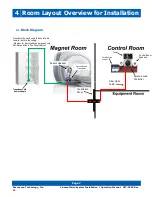6
Operation
Page 17
Resonance Technology, Inc. CinemaVision System Installation / Operation Manual: RTC-CVSS Rev
12
Wheel #1
- Controls the patient headset audio level.
Scrolling the wheel up increases the headset volume.
Scrolling the wheel down decreases the headset volume.
Wheel #2
- Controls the Patient Microphone audio level.
Scrolling the wheel up increases the patient microphone volume.
Scrolling the wheel down decreases the patient microphone volume.
Wheel #3
- Controls the system audio level.
Scrolling the wheel up increases the control room volume.
Scrolling the wheel down decreases the control room volume.
Wheel #4
- Controls the system settings:
Pressing down on this wheel activates the system menu. Scrolling the wheel up or down rotates through the
system functions. To set the patient microphone in AUTO or MANUAL mode use the menu options to select
the desired mode. When in the MANUAL mode you must press the talk button to activate microphone. To
adjust your technologist microphone volume built into the technologist remote unit, simply press and hold
the TALK button and at the same time scroll the wheel #1 to set the PTT volume to about 60 to 70. If your
voice sounds too loud in the patient’s audio headset lower the PTT Make sure all cables have been
connected securely into the Transducer and that the components do not impede walkways. Ensure that the
Transducer is not placed directly in front of the magnet bore or directly under the bed. Before placing the
headset on the patient, make sure that the technologist microphone volume has been set to a comfortable
level for the patient. Place the audio headset over the patient’s ears and adjust the headband. If necessary,
position the headset microphone about one cm. away from the patient’s mouth.
Technologist Remote Control with built-in microphone volume adjustment
– Push and hold the talk button then
scroll up or down the adjustment wheel #1. This adjustment is to change the tech remote built-in microphone volume
that the patient will hear during the two-way channel communication.
Please Note:
To reset the system to the original Factory Default Settings, perform the following:
1.
Adjustment Wheel #1 - Set Patient Audio to
1
2.
Adjustment Wheel #2 - Set Patient Microphone to
2
3.
Adjustment Wheel #3 - Set System Audio to
3
4.
Press and hold the
Talk
button for
15 seconds
. Wait for the display to count down to zero.
5.
Release the
TALK
button and wait for the system to re-synchronize. Both the CinemaVision Controller and Transducer
front panel logo lights should have color lights rotating once synchronized.
Summary of Contents for Serene Sound
Page 4: ......