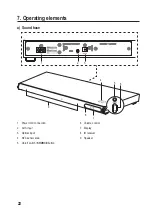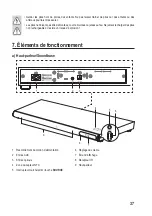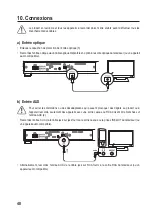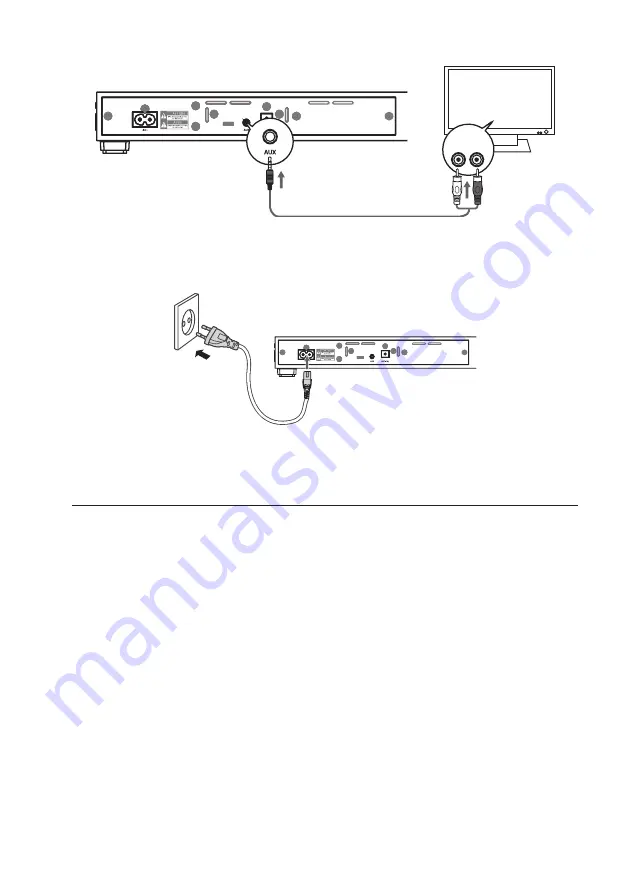
26
AUDIO OUT
c) Mains connection
Connect the power cord to the power cord connector (1) and a standard household power outlet.
11. Operation
a) Switching on/off
• Press the on/off switch (5, 16) to turn on the product. “HELLO” appears on the display and shortly after that the
previously selected channel.
• To switch the product to standby, press and hold the on/off switch on the product for about 2 seconds or briefly press
the on/off switch on the remote control.
• To turn off the product completely, unplug the power cord from the electrical outlet.
• If the product does not receive any audio signal for 15 minutes, it automatically switches to standby mode.
b) Selecting the audio source
Briefly press the button SOURCE (5) on the device or press one of the AUX, BT (Bluetooth
®
) or OPTICAL buttons (14)
on the remote control. The corresponding indicator appears on the display.