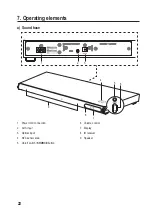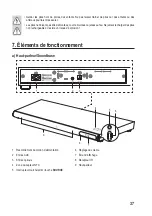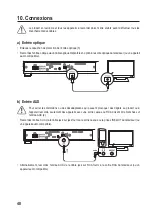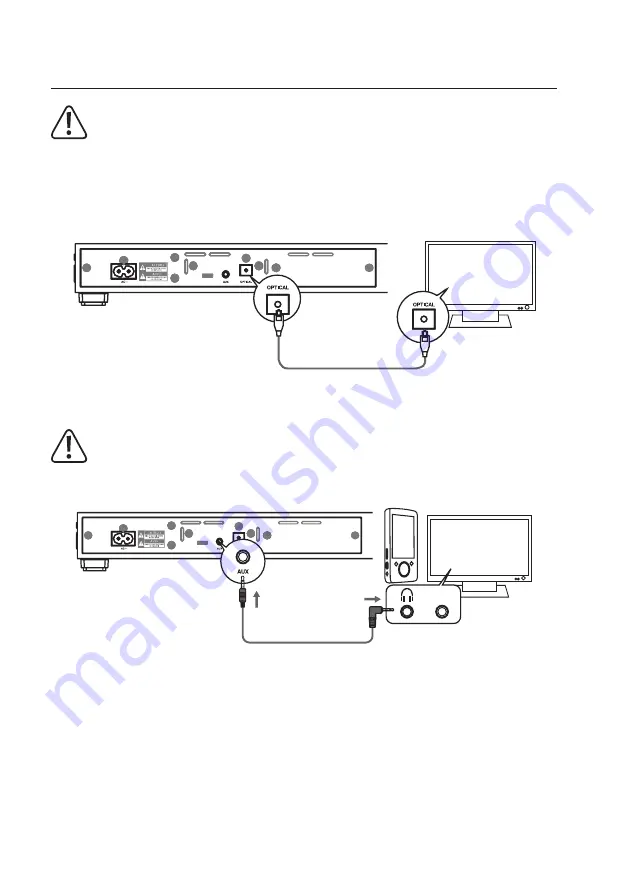
25
10. Connections
The product itself and all connected devices must be turned off before connecting the cables.
a) Optical input
• Remove the cap from the optical input (3).
• Connect the optical input via a separately available optical cable to the optical output of the TV (or an appropriate
audio device).
b) AUX input
In order to avoid distortion or mismatches which may cause damage to the product or the connected
device, only devices with RCA or headphone output may be connected to the AUX input (2).
• Connect the AUX input using the supplied jack to jack cable with the headphone jack or the LINE OUT jack of the
TV (or an appropriate audio device).
LINE OUT
• Alternatively, connect the AUX input using the supplied jack to RCA cable to the RCA output on the TV (or an
appropriate audio device).