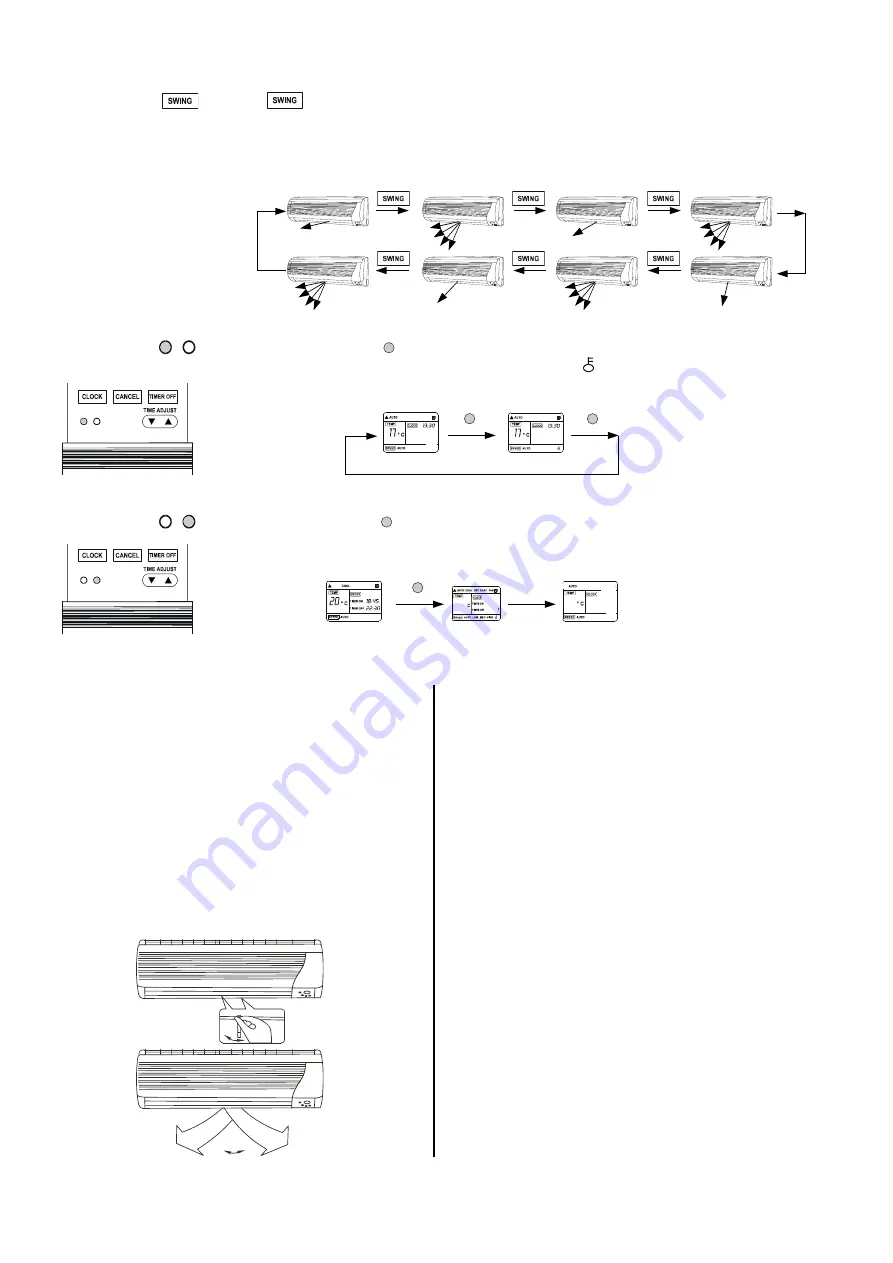
10
Shutting Down the Unit
Temporary shutdown
1. Switch the indoor unit off using the remote control.
2. Disconnect the system from the power supply using
the main switch or fuse protection.
3. Check the indoor unit and the outdoor part for visible
damage.
4. Clean the indoor unit and outdoor part as described
in the “Maintenance and Service” section.
5. If possible, cover the outdoor part with a plastic
sheet to protect it against weather conditions.
Permanent shutdown
For environmental safety reasons, the air conditioners
may only be disassembled by authorised service centres.
REMKO GmbH & Co. KG or your contract partner would
be happy to provide you with the name of a service cen-
tre in your area.
LOCK button
If the indented button on the left is pressed, the remote control is blocked from addi-
tional programming or setting changes. The symbol appears on the display.
Functional process
Manual air distribution
On the air outlet side of the units, there are individually
adjustable plate fins that are used to adjust how air is dis-
tributed horizontally.
Adjust the lever to the desired position to set the plate
fins.
Note about safety
à
Never adjust the plate fins while the unit is in opera-
tion!
à
Never put your hand inside the unit!
You can injure yourself on the fan motor.
Swing button
The button makes it possible to adjust the oscillating blades and lock them into
place. When activated, the cooled air is much better distributed in the room. Of the unit
allows for an automatic vertical blade adjustment and horizontal air distribution by
manually adjusting the vertical blades.
Functional process
RESET button
If the indented button on the right is pressed, the remote control is completely reset.
Functional process
0:00
88:88
88:88
88:88
0:00
24
88











































