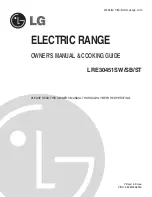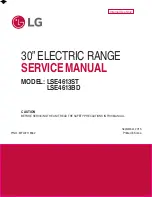6
INSTRUCTIONS FOR USE
NOTE: The adjustable trimmer comb must be attached to the product in
order to use the hair length selector.
ATTACHING & REMOVING THE ADJUSTABLE COMB
• To attach the adjustable comb, first ensure the adjustable zoom wheel is
set to 1.5. Then slide on the comb so that the comb rails align into the slots
found at the top of the trimmer head.
• To remove the adjustable comb, grasp the comb on either side and pull away
from the trimmer.
BEARD AND STUBBLE LENGTH SETTINGS
• Select the comb length by rotating the zoom wheel upwards to increase the
length and downwards to decrease the length.
• Length settings (1.5mm, 2mm, 2.5mm, 3mm, 4mm, 6mm, 8mm, 10mm,
12mm, 15mm, 18mm)
NOTE:
Use the beard trimmer without the adjustable comb for trimming hair
close to the skin. This will trim hair to 1mm, holding the blades perpendicular to
the skin will trim hair to 0.4mm.
TO THIN AND TAPER THE BEARD/MOUSTACHE
• Attach an attachment comb to the trimmer blade.
• Use the zoom wheel to set the trimmer comb to the desired length setting.
• The setting will appear on the length position indicator. If you are trimming
for the first time start with the maximum trimming length setting.
• Turn the trimmer on.
• Place the flat top of the trimmer comb against the skin.
• Slowly slide through the hair. Repeat from different directions as necessary.
• If hair builds up in the trimmer comb during the trimming process, switch the
unit off, pull the comb and brush the hair off.
TRIMMING THE NAPE OF YOUR NECK
NOTE:
You will need a hand mirror for this operation if performing it alone.
• Remove the adjustable comb from the trimmer. Use your fingers to lift the
hair at the base of your head up off the neck.
• Your index finger should be covering the roots of the hairs you are lifting to
prevent accidental removal by the beard trimmer.
• Using your other hand, hold the trimmer to the base of your neck with the
cutting unit facing up and move the trimmer up the length of the neck until it
touches your finger covering the hair roots at the base of your head.
• Be sure to move the unit slowly when performing this operation and to keep
the roots at the base of your head out of the way of the trimmer.