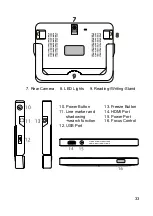37
•
While in the Enhanced Color Mode, long press the Color Mode
Button for 3 seconds, a Red Heart Icon appears with two
beeps which indicates the current color mode is added to your
Favorite Enhanced Color Combination List.
•
Short press the color mode button to switch among “White on
Black”, “Black on White”, “Favorite front color on Favorite back
color”, “Favorite back color on Favorite front color”.
•
Long press the Color Mode Button 3 for 3 seconds, the Full
View Icon appears with one beep which indicates that you
have changed to the Integrated Enhanced Color Combination List.
The factory default Favorite Enhanced Color Combination List
(4 modes)
White on Black
Black on White
Yellow on Black
Black on Yellow
The Integrated Enhanced Color Combination List (18 modes)
White on Black
Black on White
Yellow on Black
Black on Yellow
White on Blue
Blue on White
Yellow on Blue
Blue on Yellow
Green on Black
Black on Green
Violet on Black
Black on Violet
Blue on Black
Black on Blue
White on Green
Green on White
White on Red
Red on Black
Summary of Contents for MANO XL
Page 1: ...MANO XL Gebrauchanweisung User Manual ...
Page 2: ......
Page 3: ......
Page 46: ...46 Notes ...
Page 47: ...47 ...