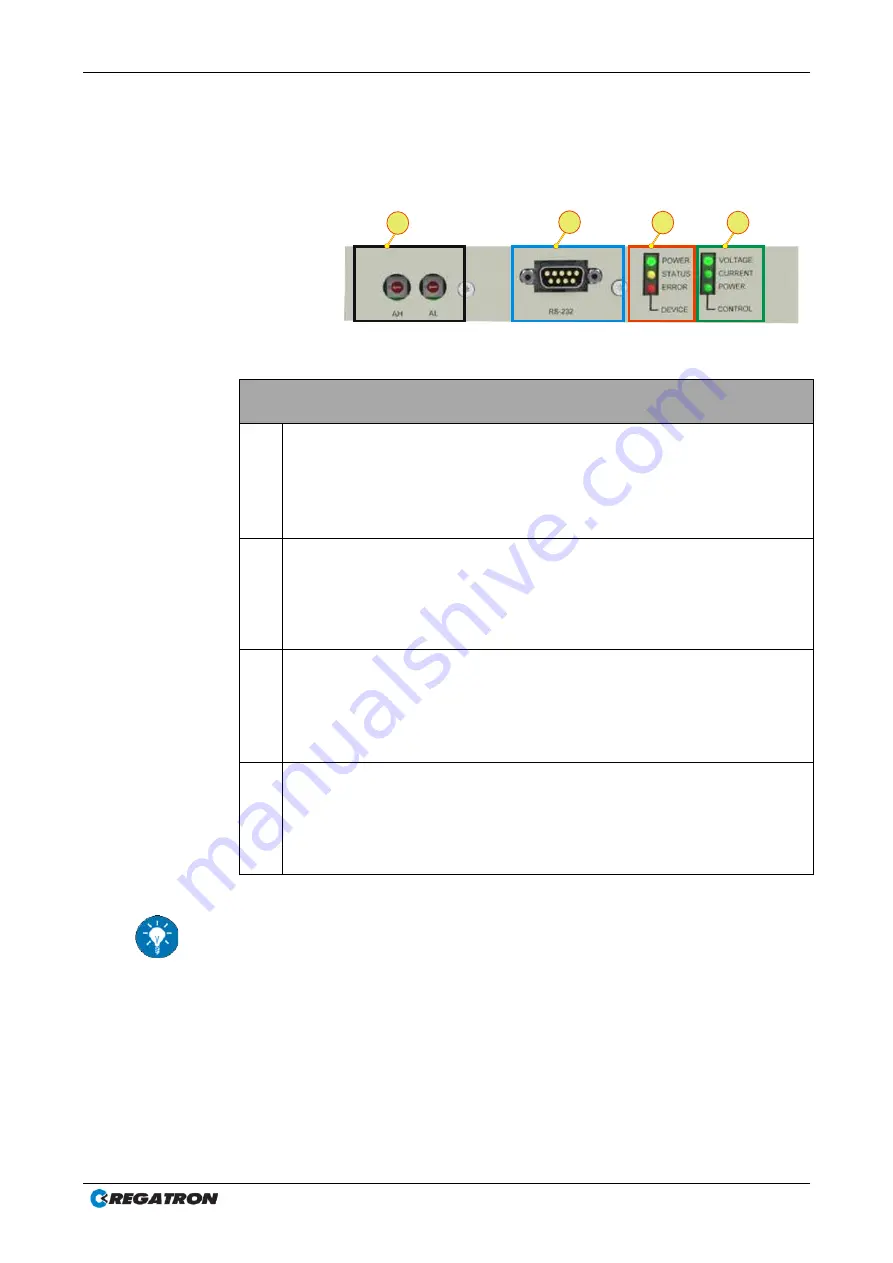
Manual –TC.GXS
2016-09-16
24 / 43
Template V02.11
3. Controls and displays
3.1. Elements of the TopCon TC.GXS standard interface
2
3
4
1
Fig. 6 Standard controls on the front side of the device.
Standard controls
1
Device address selection switch
For multi-unit operation
Standard: covered by plastic caps
AH:
Upper address range
AL:
Lower address range
2
RS-232, interface
For operation via a PC using the TopControl application.
Use the Interface RS-232 REAR or the Ethernet interface on the device back
side to remote the device.
Pay attention that only one remote interface can be used to remote the
device at the same time.
3
DEVICE, LED indicator
Indication of the device status
Green:
POWER
Yellow:
STATUS/WARNING
Red:
ERROR
4
CONTROL, LED indicator
Green LED illuminates in front of the related label for the operating state:
VOLTAGE:
Voltage control
CURRENT:
Current control
POWER:
Power control
Tab. 12 Overview of the standard controls.
For further information refer to the TopCon TC.GSS manual.
















































