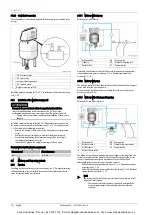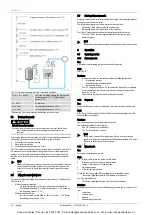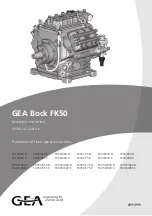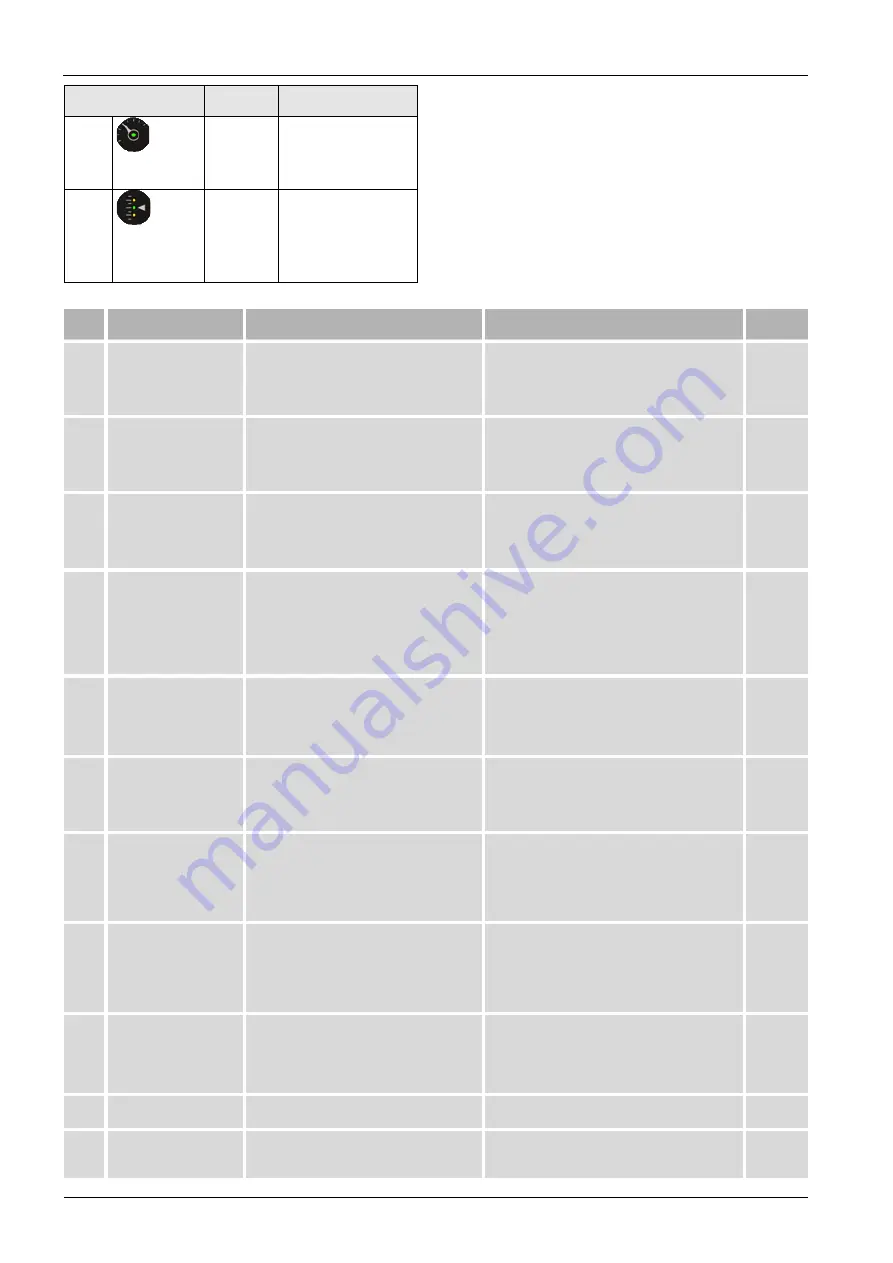
Controller
24 — English
Reflexomat XS — 02.16.2022 - Rev. A
LED
Function /
display
Meaning
Pressure
LED lights up
LED flashes
Automatic operating mode
Fault (min. pressure,
defective pressure
measurement, deviation
from set pressure, etc.)
Level
LED lights up
in green
Automatic operating mode
LED lights up
in yellow
Warning (make-up request,
high water)
LED flashes
yellow
Fault (low water, weight
measuring cell defective)
Alarm causes can be eliminated by the operator or a specialist workshop. If this is
not possible, contact the Reflex Customer Service.
Note!
Elimination of the cause must be confirmed via the service button on the
control panel of the controller. All other alarms are automatically reset as
soon as the cause has been eliminated.
ER
Code
Alarm
Causes
Remedy
Alarm reset
01
Minimum pressure
[1] Auto LED lights up
[5] Error LED lights up
[2] Pressure LED flashes
Set value p
0
not reached:
•
Compressor fault.
•
Air side leak of the system.
•
Check the functioning of the compressor.
•
Check the sealing points for leak tightness.
-
02.1
Low water
[1] Auto LED lights up
[5] Error LED lights up
[3.3] Level LED flashes
Too little water in the vessel (filling level <5%):
•
Make-up disabled.
•
Water loss in the system.
•
Filling level measurement defective.
•
If necessary, manually add water.
•
Check water level.
-
03
High water
[1] Auto LED lights up
[5] Error LED lights up
[3.1] Level LED lights up
Filling level >90%:
•
Make-up function defective (continuous water
supply)
•
External water entry through the system (e.g.
defective heat exchanger)
•
Check the make-up unit.
•
Check functioning of the "PV" solenoid valve.
•
Drain water from the vessel.
•
Check on-site heat exchanger for leakage.
-
05
Compressor run time
[1] Auto LED flashes
[4] Stop LED flashes
[5] Error LED flashes
[2] Pressure LED flashes
[3] Level LED off
Maximum compressor run time exceeded:
•
Air side leak.
•
Compressor has no power.
•
Check the water loss and correct, if necessary.
•
Seal any leak in the air system.
•
Check functioning of "PV" air side solenoid valve.
•
Check functioning of compressor.
"Service"
06
Make-up time
[1] Auto LED lights up
[5] Error LED lights up
[3] Level LED flashes
Set max. make-up time has been exceeded:
•
Water loss in the system.
•
Automatic make-up not connected.
•
Make-up output insufficient.
•
Make-up hysteresis too high.
•
Check the set values.
•
Check automatic make-up.
•
Check water level.
•
Connect make-up line.
•
Seal any leakage in the system.
-
07
Make-up cycles
[5] Error LED lights up
[4] Stop LED lights up
[3.3] Level LED lights up
Number of set max. make-up cycles has been
exceeded:
•
Leakage in the system.
•
Check the set value.
•
If necessary, manually add water.
•
Check system for leakage.
-
08
Pressure measurement
[1] Auto LED off
[4] Stop LED flashes
[5] Error LED flashes
[2] Pressure LED flashes
•
Controller receives incorrect signal.
•
Check the plug connection at the pressure sensor.
•
Check functioning of the pressure sensor.
•
Compare the values from the app with the pressure
gauge
•
Check the cable for damage.
-
09
Filling level measurement
[1] Auto LED off
[4] Stop LED flashes
[5] Error LED flashes
[3] Level LED flashes
•
Controller receives incorrect signal from the
weight measuring cell.
•
Check the plug connection at the weight measuring
cell.
•
Check the functioning of the weight measuring cell.
•
Check the cable for damage.
"Service"
10
Maximum pressure
[1] Auto LED lights up
[2] Pressure LED flashes
[5] Error LED lights up
Set value (P
Sv
-0.3 bar) exceeded:
•
Air side solenoid valve does not blow off.
•
Compressor runs continuously.
•
Check the set values.
•
Check system-side water connection.
•
Check functioning of air side solenoid valve.
•
Clean the silencer of the air-side solenoid valve.
•
Check the compressor relay.
-
11
Make-up quantity
Specified make-up quantity has been exceeded
•
Severe water loss in the system.
•
Check system for leakage.
-
15
Make-up valve
Contact water meter measures without make-up
request
•
Check system for leakage.
•
Clean make-up valve.
•
Replace make-up valve (if necessary).
-
Cooke Industries - Phone: +64 9 579 2185 Email: [email protected] Web: www.cookeindustries.co.nz