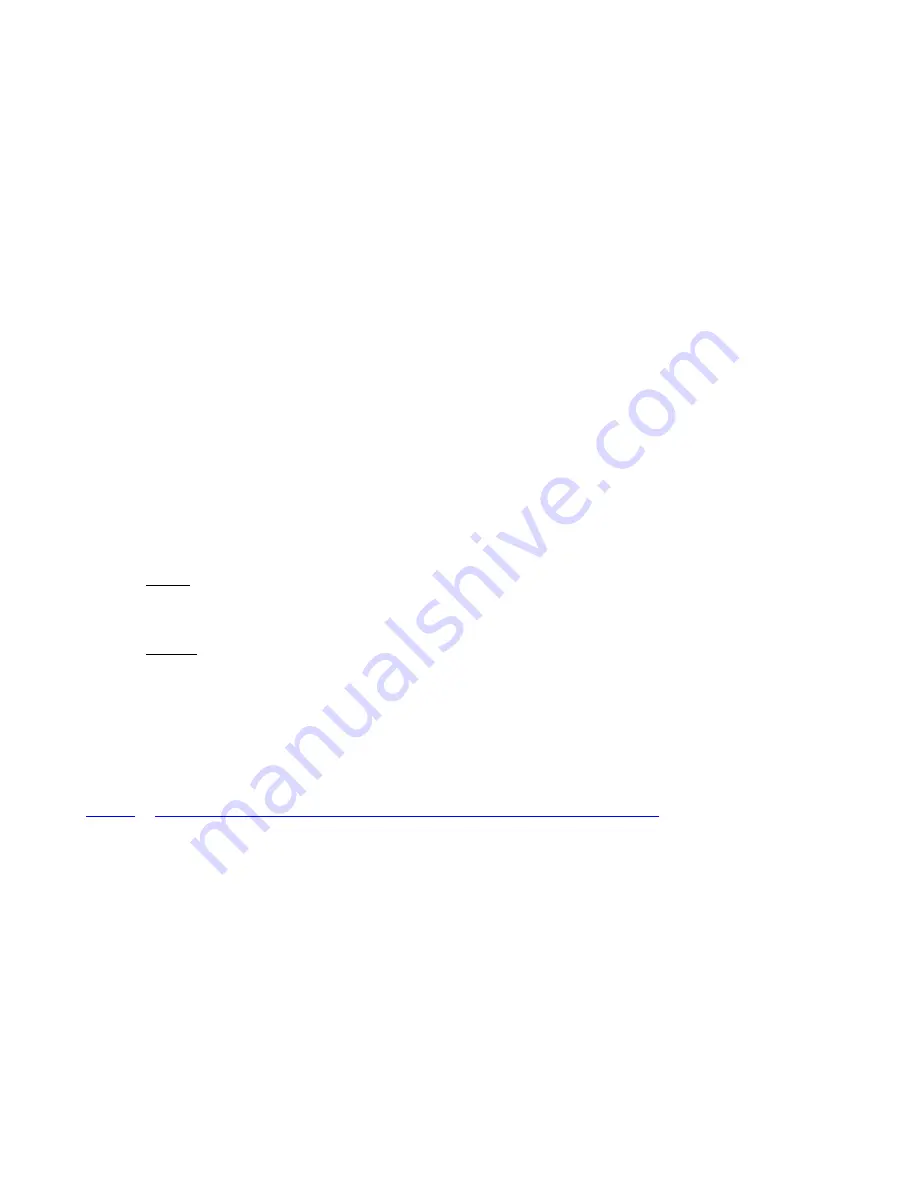
TMA2Q/LPC2Q Tower Mounted Amplifier Instruction Manual
Refer to last page for revision and copyright information, File: TMA2QInstructionManual.doc, Page 18
a.
Remove four upper self-threading end panel screws (two on each end) and remove the upper part of
the enclosure;
b. If necessary, remove the remaining end panel screws to gain access to the SMA connectors. On the RF
cables from each end panel, remove the SMA connectors from the bias-tees and quadrature coupler.
Mark the cables so they can be reinstalled in their correct positions later;
c.
Remove the power input connectors from the two power supplies. Mark the cables so they can be
reinstalled in their correct positions later;
d. If not already done, remove the two lower self-threading screws from the end panel with the power
switches;
e. Carefully slide the chassis out, being careful to not disturb any cables or wiring.
4. Re-Install chassis in LPC2Q Assembly
Re-installation of the chassis is a reverse of the removal procedures.
a.
Carefully slide the chassis into the enclosure. The bias-tees should be closest to the RF Input end panel;
b. Reconnect the RF and power cables; tighten SMA connectors to 3~5 in-lb (0.34~0.57 N-m) torque. If
necessary, refer to the block diagram.
5. Power supplies in LPC2Q and TMA2Q Assemblies
a.
LPC2Q: The power supplies in the LPC2Q are not adjustable and have a fixed output of 8.0 Vdc at the
Vout terminals. These power supplies use LM2940T-8.0 linear low drop-out regulators.
b. TMA2Q: The power supplies in the TMA2Q are not adjustable and have a fixed output voltage of 3.3
Vdc at the Vout terminals. These power supplies use LM1117T-3.3 linear low drop-out regulators. The
input voltage to the TMA2Q will depend on the coaxial cable length between the LPC2Q and TMA2Q
but should never be above 8.0 Vdc or below 6.3 Vdc when under load.
References:
{
Callisto
}
http://www.reeve.com/Documents/CALLISTO/CALLISTOSoftwareSetup.pdf


































