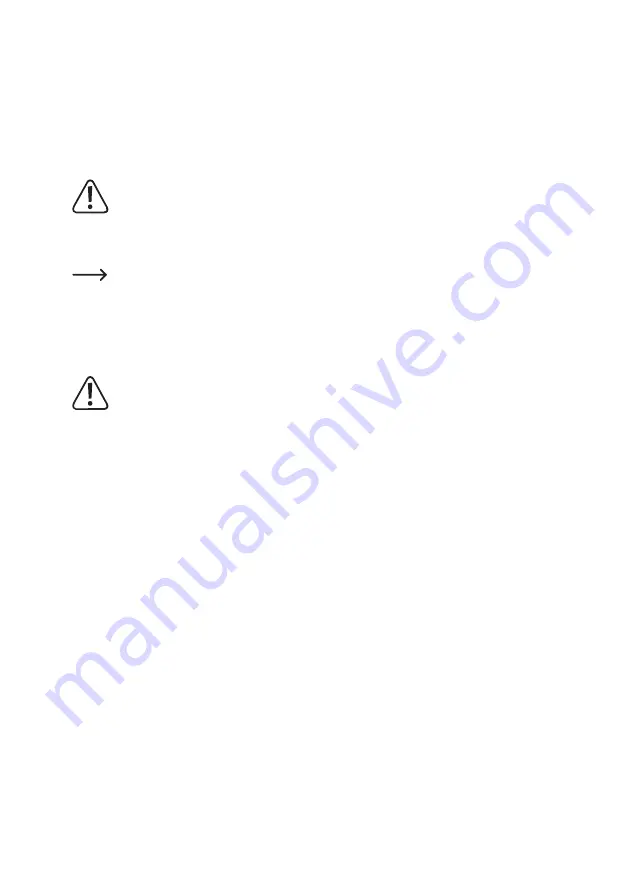
50
g) Switching on the speed controller
Switch on the speed controller (move the switch to the "ON" position, see image in section 9. f). Wait for a few seconds
(leave the throttle/brake lever in the neutral position). The speed controller will measure the battery voltage, which is
indicated by the number of beeps.
•
2 beeps: 2-cell LiPo battery or 6-cell NiMH battery
•
3 beeps: 3-cell LiPo battery or 7 - 9-cell NiMH battery
Important!
The undervoltage detection feature works by detecting the battery voltage when the speed controller is
switched on. (The undervoltage detection feature switches off the engine when the LiPo battery is empty to
prevent the battery from overdischarging.)
For this reason, ensure that you connect a fully charged battery to the speed controller.
For safety reasons, if the throttle/brake lever (or the throttle trim) is not in the neutral position when the
speed controller is switched on, the LED on the speed controller will flash rapidly in red and the engine
will not switch on. Release the throttle/brake lever on the remote control and check the trim setting for the
throttle. If necessary, adjust the trim setting accordingly (see section 10. a).
Check that the throttle and steering functions are working correctly.
Refer to section 10. b) for instructions on how to program the speed controller.
Important!
When using a LiPo vehicle battery, check the speed controller settings to confirm that undervoltage pro
-
tection is enabled (normally 3.0 V/cell). If undervoltage detection is switched off, the LiPo battery may be
permanently damaged due to overdischarge.
When using a NiMH battery, disable undervoltage detection or configure a lower voltage setting (see sec
-
tion 10. b).
The LED on the speed controller switches off when the throttle is in the neutral position and turns red when the
forwards/reverse throttle is engaged. An additional green LED turns on when the vehicle is moving forwards at full
throttle.
h) Attaching and securing the chassis
Place the chassis onto the fixtures and fix it in place it with the clips.
Summary of Contents for 1648548
Page 138: ...138 ...
Page 139: ...139 ...
















































