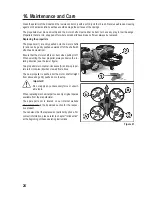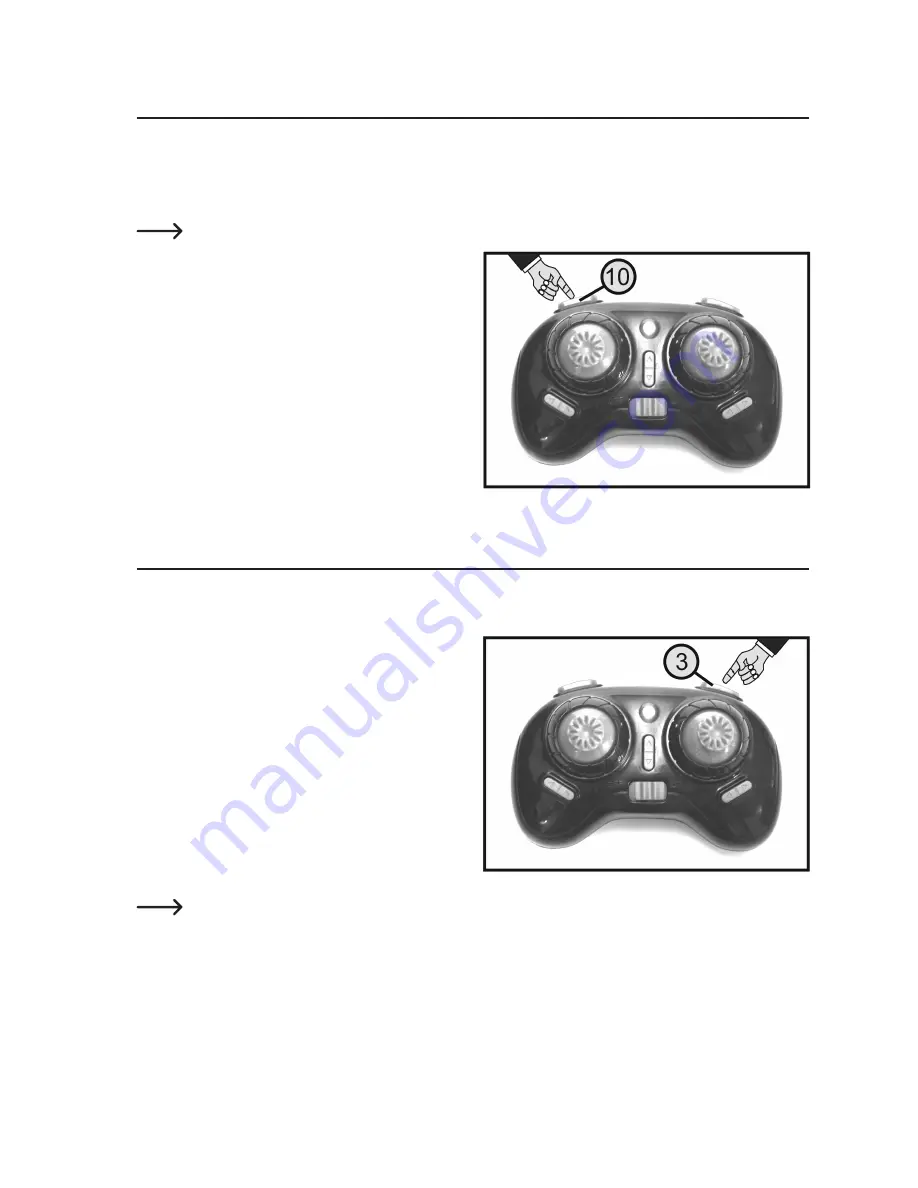
20
11. Switching between Beginner and Sport Mode
The remote control offers the option of operating the quadrocopter in the beginner or sport mode. In the beginner
mode, the quadrocopter reacts less strongly to the control commands of the transmitter and thus can be controlled
very precisely. Full control sensitivity is available in sport mode, and the quadrocopter can perform more extreme
flight manoeuvres.
After activation, the transmitter is automatically in beginner mode.
To switch to sport mode, push the pushbutton for begin-
ner/sport mode briefly once (also see figure 1, item 10).
The transmitter switches to sport mode and emits two brief
signal sounds to indicate this. Maximum control sensitivity
is now available.
If you push the switching button again, the remote control
transmitter will emit a brief signal and return to beginner
mode.
12. Flip Function
The quadrocopter is able to fly flips as well if desired. The first flips should be flown outdoors on a wind-still day. For
this, first let the quadrocopter rise to a safety height of approx. 1,5 - 2 m and then let it hover.
To switch the transmitter to flip mode, briefly push the but
-
ton for the flip function (also see figure 1, item 3). To indi
-
cate that the transmitter has switched to flip mode, it will
continually emit a quick sequence of brief signal sounds.
Now move the control lever for the nod and roll function
into the direction in which the quadrocopter is to perform a
flip quickly to the stop and then return the control lever to
the middle position without delay.
The quadrocopter will perform the flip in the desired direc
-
tion and the transmitter will then end flip mode.
For another flip, you need to push the flip function pushbut
-
ton again.
When the LEDs at the quadrocopter flash be
-
cause the flight battery has dropped below its
lower voltage threshold, the flip function is de
-
activated for reasons of safety.
Figure 14
Figure 15