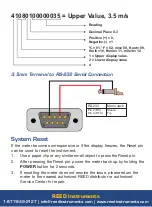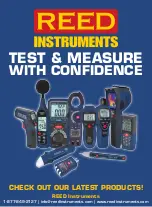12
Setup Mode
1. Press and hold the
SET
button for 2 seconds to enter Setup Mode.
2. Press the
NEXT
button continuously to scroll through the
following parameters.
Parameter
Description
dAtE
Set the time and date
dEC
Set the decimal format (USA (20.00) or European (20,00))
PoFF
Enable or disable the auto-power off function
bEEP
Turn the beeper on or off
tYPE
Select thermocouple type (K or J)
t-CF
Select the temperature unit of measure (°C or °F)
SP-t
Set the data logging sampling rate
Sd F
Format the SD memory card
3. Once the appropriate parameter has been selected, follow the
instructions below.
Note:
The meter will automatically exit out of the Setup mode if no key is
pressed within 7 seconds.
Setting the Time and Date (dAtE)
1. Press the
ENTER
button when "dAtE" appears on the LCD.
2. Press the and buttons to adjust the year as indicated by "YY."
3. Press the
ENTER
button to confirm selection.
4. Repeat steps 1 and 2 for month, day, hour, minute and seconds as
indicated by (mm/dd/h/m/s).
5. After each value has been selected and confirmed, it will automatically
skip to the next parameter.
Note
: At any time, you can press the
ESC
button to exit the Setup mode
and resume normal operation. The internal clock will keep accurate time
when the meter is powered off. When new batteries are installed the clock
will have to be reset.
continued...
REED Instruments
1-877-849-2127 | [email protected] | www.reedinstruments.com