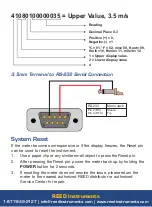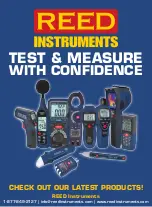10
Note:
Avoid touching the sensor with your fingers or with any tools, as
this may cause damage or incorrect readings.
1. Plug the Telescopic Probe into the Probe
Input Socket while the meter is off.
2. Once the meter is powered up,
select "Air" function (see
Selecting
Measurement Modes
for details).
3. Hold the Probe Handle and face the
wind direction mark on the sensor head
towards the direction of the airflow. The
top part of the display will indicate the air
velocity, and the lower part of the display
will indicate the air temperature value.
Changing the Air Velocity Unit of Measure
To change the air velocity unit of measure, press and hold the
ENTER
button. The display will scroll through each unit (m/S, Km/h, mph, Knot,
& FPM). Release the
ENTER
button to select the displayed unit. The
selected unit will be saved as the new default unit of measure.
Type K/J Thermocouple Measurement Mode
1.
Select the "tP" function (see
Selecting Measurement Modes
for details).
2. Plug the optional Type K or J Thermocouple Probe into the Type K/J
thermocouple input jack.
Note:
Make sure to remove the telescopic probe before inserting the
thermocouple probe.
3. The screen will display a "K", confirming
that is configured by default to a Type
K thermocouple probe. The measured
temperature will now be displayed on
the display screen.
Note:
If using a type J thermocouple probe,
see
Selecting Thermocouple Type
for details.
continued...
K
FPM
REED Instruments
1-877-849-2127 | [email protected] | www.reedinstruments.com