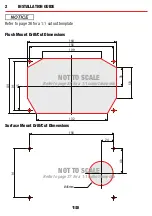3
USER GUIDE
3.1
The Display
10 hrs
5A
35A
30A
75W
150Wh
13.9V
13.6V
---V
Up/Down
arrow
Left/Right
arrow
Power Button
Softkeys
Left/Right function
Notification Bar
Time
Softkeys
The Display is the main user interface for the Manager30 System. The Display is designed
to give you control of how the battery is being charged, as well as up-to-date house
battery and charge information at any time during the charging process. You can check
battery charge status, estimated charge time and State of Charge (SOC) per hour over
a day and per day over a month. It also allows you to select charging profiles specific to
the battery type and size. It also provides the Bluetooth
®
interface for the RedVision App.
With a RedVision Distribution Box connected, the Display allows control of an Inverter and
up to 10 outputs along with information from 2x temperature and 6x water level sensors,
bringing information and control to one place without the need for multiple displays and
control panels.
Do not use chemicals or cleaning products as damage to the unit may occur.
Clean using a slightly damp cloth only.
23