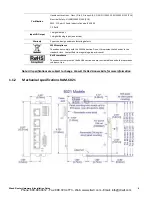Wired Router Hardware & Installation Guide
11
Chapter 2 Hardware Installation
2.1
Mounting the RAM-6021 Wired Router
There
are
3
different
ways
to
mount
a
RAM
‐
6021
wired
router:
•
Horizontally
using
two
screws
(#6
up
to
#10)
pan
or
fillister
head
onto
its
horizontal
mounting
feet.
•
Vertically
using
two
screws
(#6
up
to
#10)
pan
or
fillister
head
onto
its
vertical
mounting
feet.
•
Vertically
using
the
supplied
DIN
rail
clip.
Note:
Allow
enough
room
to
route
the
Ethernet,
serial,
I/O
and
other
cables.
2.2
DIN Rail Mounting & Removal
The
RAM
‐
6021
has
a
DIN
rail
clip
pre
‐
mounted
to
the
back
of
the
unit.
To
panel
mount
the
unit,
the
clip
can
be
removed
easily
by
removing
the
three
(3)
screws
holding
it
in
place.
See
the
image
at
right
for
reference.
The
DIN
clip
has
an
integral
spring
mechanism
that
keeps
it
securely
attached
to
the
rail.
Refer
to
the
diagrams
below
for
how
to
mount
and
remove
the
unit
to
a
standard
EN50022
DIN
rail.
Note:
For
best
performance
it
is
recommended
that
a
DIN
rail
spacer
(such
as
an
end
clamp)
be
used
between
the
RTU
and
adjacent
devices.
This
will
leave
an
air
gap
for
best
heat
dissipation
off
of
the
case.
Mounting
Instructions:
Phone: 800.894.0412 - Fax: 888.723.4773 - Web: www.clrwtr.com - Email: [email protected]