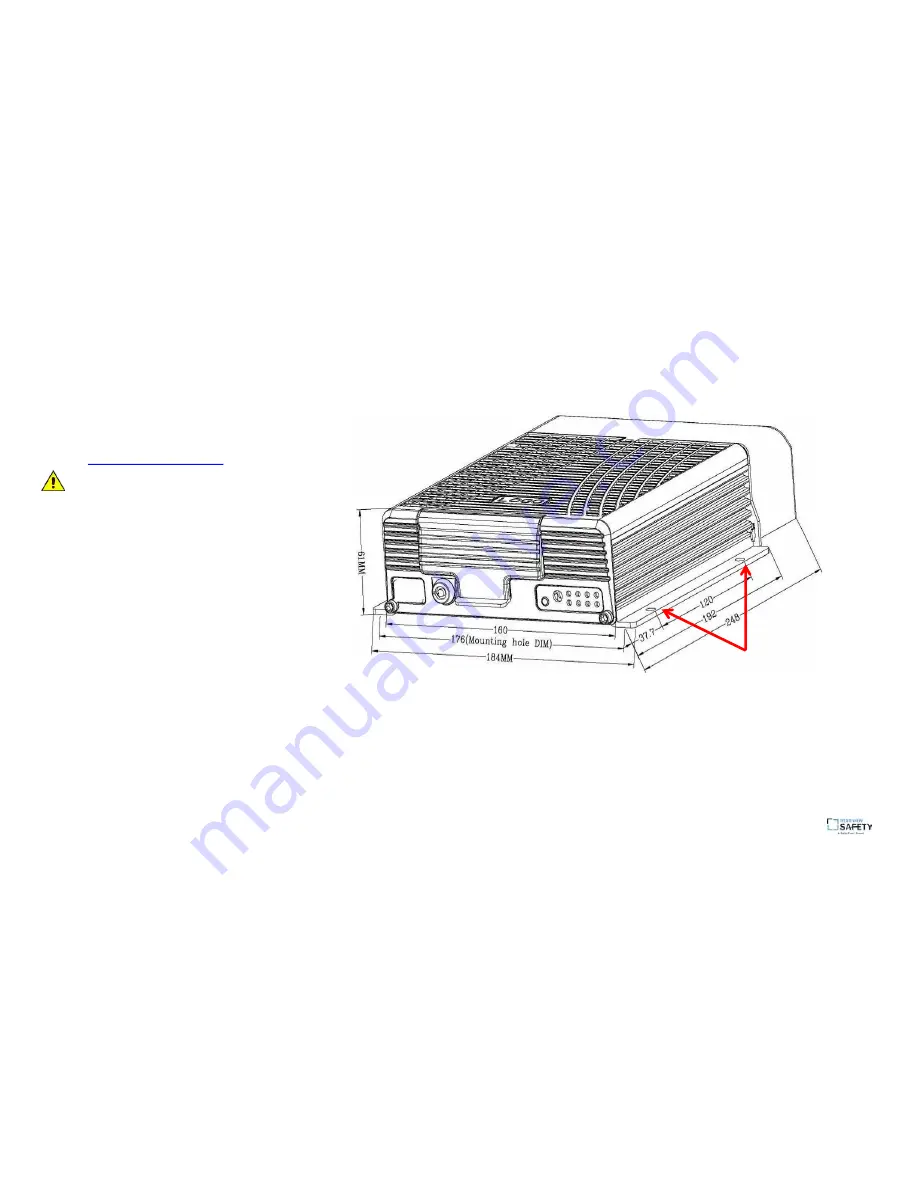
15
1. Decide on a suitable location for mounting
the MDVR in the vehicle, keeping in mind
the
Installation Environmen
t guidelines.
NOTE
: Ensure that you leave sufficient
clearance for easy access to the rear panel
connectors.
2. Using the base plate of the unit as a
template, mark off the positions for the
mounting holes (4) and drill pilot holes
accordingly.
3. Fasten the MDVR to the surface with 4
screws.
Mounting the Unit in the Vehicle
Mounting holes
(2 on either side)
Summary of Contents for RVS-5520
Page 1: ...COPYRIGHT 2017 Rear View Safety Inc Mobile MuleTM RVS 5520 Installation and Setup Guide ...
Page 4: ...4 Front Panel CLOSED normal operation OPEN HDD SIM and SD access ...
Page 5: ...5 Front Panel ...
Page 6: ...6 Rear Panel ...
Page 7: ...7 Rear Panel ...
Page 20: ...20 Sample Monitor Connection ...
Page 33: ...33 Channel Mode ...
Page 46: ...46 G Sensor From the Alarm setup menu select G Sensor After setting select Save ...
Page 47: ...47 Temperature From the Alarm setup menu select Temperature After setting select Save ...
Page 53: ...53 Log Search 1 From the Tools menu select Log ...
Page 60: ...60 Record Search 1 From the main root level setup menu select Search ...
Page 62: ...62 Monitor RVS 6139 RCA ...
Page 63: ...63 Controls ...
Page 64: ...64 Dimensions Front Panel Rear Panel ...
Page 65: ...65 Specifications ...
Page 66: ...66 Before Beginning Installation ...
Page 67: ...67 Installation ...
Page 68: ...68 Installation ...






























