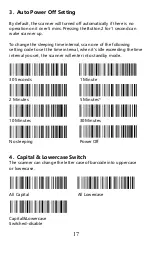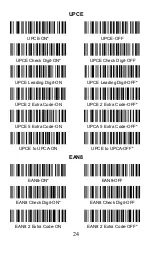17
3. Auto Power Off Setting
By default, the scanner will turned off automatically if there is no
operation on it over 5 mins. Pressing the Button 2 for 1 second can
wake scanner up.
To change the sleeping time interval, scan one of the following
setting code to set the time interval, when it's idle exceeding the time
interval you set, the scanner will enter into standby mode.
30 Seconds
1 Minute
2 Minutes
5 Minutes*
10 Minutes
30 Minutes
No sleeping
Power Off
4. Capital & Lowercase Switch
The scanner can change the letter case of barcode into uppercase
or lowercase.
All Capital
All Lowercase
Capital&Lowercase
Switched-disable
Summary of Contents for RL3200CB
Page 1: ...RL3200CB 1D Barcode Scanner User Manual Tech Support server realinn cn realinn 126 com V 1...
Page 2: ......
Page 34: ...30 ASCII Barcode Table SOH LF STX VT ETX FF EOT CR ENQ F1 ACK F2 BEL F3 BS Back space F4...
Page 35: ...31 TAB F5 F6 GS F7 RS F8 US F9 Space F10 F11 F12 SUB ESC...
Page 36: ...32 FS 1 2 3 4 5 6 7 8 9...
Page 37: ...33 0 E F G H I J A K B L C M...
Page 38: ...34 D N O Y P Z Q R S T U _ V W a...
Page 39: ...35 X b c m d n e o f p g q h r i s j t k u...
Page 40: ...36 l v w x y z DEL...
Page 41: ...37...